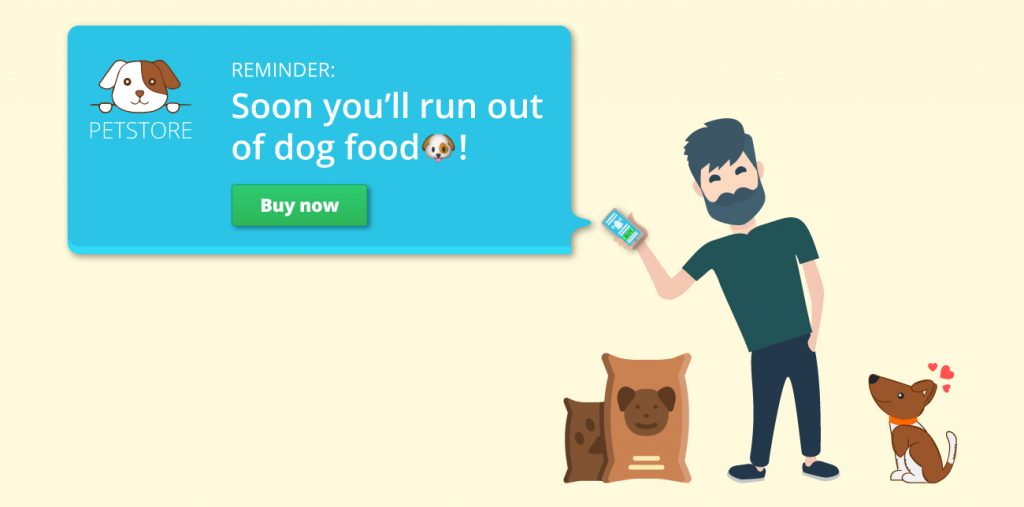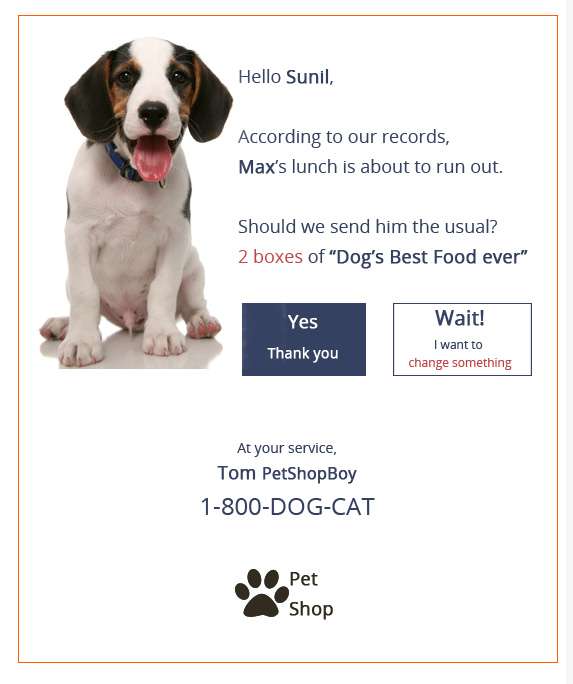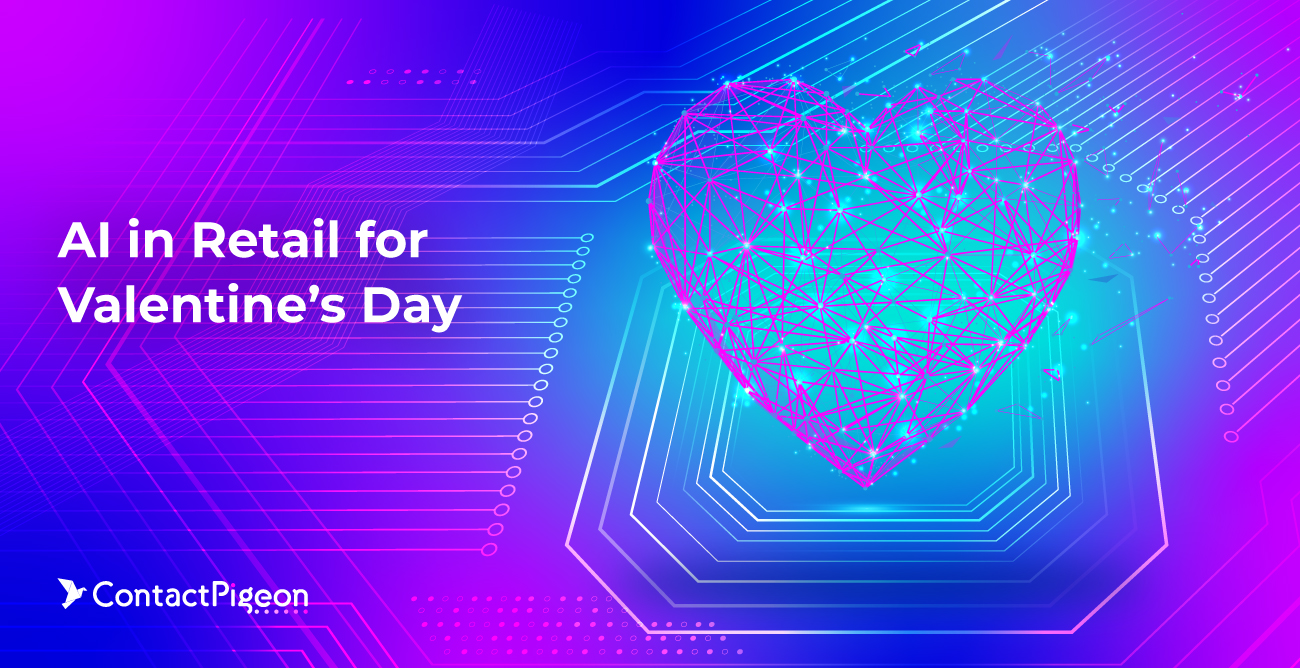Winning a customer is hard, winning a loyal customer is even harder. Despite the difficulty, it’s worth the effort because the ability to effectively re-engage existing customers is vital for the longevity of an eCommerce business. After all, having a larger percentage of returning customers significantly increases the average customer lifetime value of your business. Consequently, when it comes to investing in marketing automation, it’s efficient to start with scenarios that will win back customers. Today, we cover a top scenario for re-engagement email strategy – Repurchase Reminders (or Replenishment Emails!)
Remind and conquer
The most popular forms of Repurchase Reminders are automated messages that remind customers to re-buy a specific product or product category. Since these messages are tailored for customers based on their previous purchase, they tend to be more effective than any standard newsletter campaign blast. At the same time, triggered email such as the repurchase reminders works because it gets the attention of recipients at the point when customers are most likely contemplating the next purchase. By reminding the products customers have purchased with an easy 1-click to re-buy, these emails convert customers like nothing else.
Repurchase reminders can be applied to consumables products with short to medium lifetime cycles. In other words, items that require periodic replenishment. Good replenishment email examples are:
- Personal care products (e.g., vitamins, skin care, beauty, etc.)
- Baby products (e.g., diapers, onesies)A
- Stationaries (e.g., print cartridge, notebooks)
- Pet supplies (e.g., pet food)
There are many that fall under the replenishment category, but you get the idea…

Automation workflow of a Repurchase Reminder
Before you can setup the Repurchase Reminders, there are 3 key elements you’ll need to provide. These are (1) product or product category that requires reminders, (2) the corresponding repurchase period, and (3) the email message you’ll send to your customers.
The repurchase period typically depends on the usage consumption of the product. The easiest way to understand this is by examining your existing order data for the average time span customers take to purchase the same product. For example, customers who order a 30-day contact lens would typically would replenishment after one month. That’s the repurchase period for this product. Of course, you will need to adjust the duration based on the quantity and purchasing pattern of your customers.
Once you have the 3 elements, you’re ready to set up the automation. The automation flow of repurchase reminders is fairly straight forward. It’s triggered when the customer purchases the product or product category that is eligible for repurchase. The automation then waits for the duration of repurchase cycle, before generating the reminder email to the customers featuring the product again.
A good practice is to send the triggered email at least one week prior to when the product should be purchased again. This gives your customers the time to respond to your reminder, and get the order on time. It also allows you to get in front of your customers before your competitors do.
3 Types of Repurchase Reminders
There are 3 types of repurchase reminders that you can apply separately or jointly.
Fixed Interval
The Fixed Interval is your standard repurchase reminder as described previously. After the automation is triggered, it waits a fixed number of days from the last purchase date before sending out the next reminder. This type is most common eCommerce scenario of the three and is used for various consumable products such as shampoos, dog food, vitamin supplements, etc.
Age Adaptive Reminders
This scenario is a reminder that adapts to each stage of a development lifecycle. A great use for this is for child apparels. The automation mechanism follows the natural growth of a child and makes the appropriate suggestion based on the child’s age. For instance, a mom purchased onesies for her new born (0-3 months). Three months after, you can trigger a repurchase reminder to suggests onesies popular for 3-6 month-olds, and 6-12 months after that. In this scenario, instead of suggesting the same product for repurchase, the product recommendations are adapted to the child’s age. The result is a more relevant and more tailored email campaign that converts better than the standard. The concept can also be applied to pets and other customers with a predictable life cycle.
Special Events
The 3rd scenario is a very powerful tactic where the retailer leverage special events to generate interests from an existing customer. A good example of this a product launch within the interest area of the customer, such as a new book released by a favored author. In this case, the trigger becomes a new product addition to the category that the customer has purchased multiple times previously.
A few more tips to make the most of Repurchase Reminders
1. Focus on a few product to start, and test, test, test…
While it might be tempting to add as many product varieties as you can, we believe it’s better to start with just a few products. By limiting the number of products, it’s easier and less overwhelming for you to refine the reminders (message, wait time) in order to optimize the outcome. As your customer base tend to be quite diverse, sometimes it takes some experimentation and tweaking for the automation flow to truly perform its magic.
2. Reorder with 1-click
If the customer is ready to repurchase, why make him go thru 6 more steps to complete his order? It’s best to have a one-click link from the email, where the consumer can land on and complete the purchase directly.
3. Suggest similar product or cross-sell recommendations
Aside from the featured product, you should also include similar or cross-sell products towards the bottom of your email. This provides more optionality for the customer who may want to switch up the product she has last purchased.
Remember: The more creative you are with repurchase reminders and replenishment emails, the more impressive the results will be.
To sum it all up
Repurchase reminders are marketing automation scenarios that allow eCommerce businesses to evolve their relationship with existing customers. It contributes not only to the brand equity of your online business but also to a better overall customer experience. It shows your customers that you are proactive in attending to their needs by making the shopping process easier. Just think about the busy mom who just remembers that she needs an extra pack of diapers. She will thank you next time she opens your repurchase reminder!
ContactPigeon offers a pre-built automation scenario where you can setup repurchase reminders with just a few clicks. Check out how you can set it up on your account. We share insights and tips on how to improve your eCommerce results, so stay tuned for our next story. If there are any replenishment email ideas you think works well, we’d love to hear about them as well.

Let’s Help You Scale Up