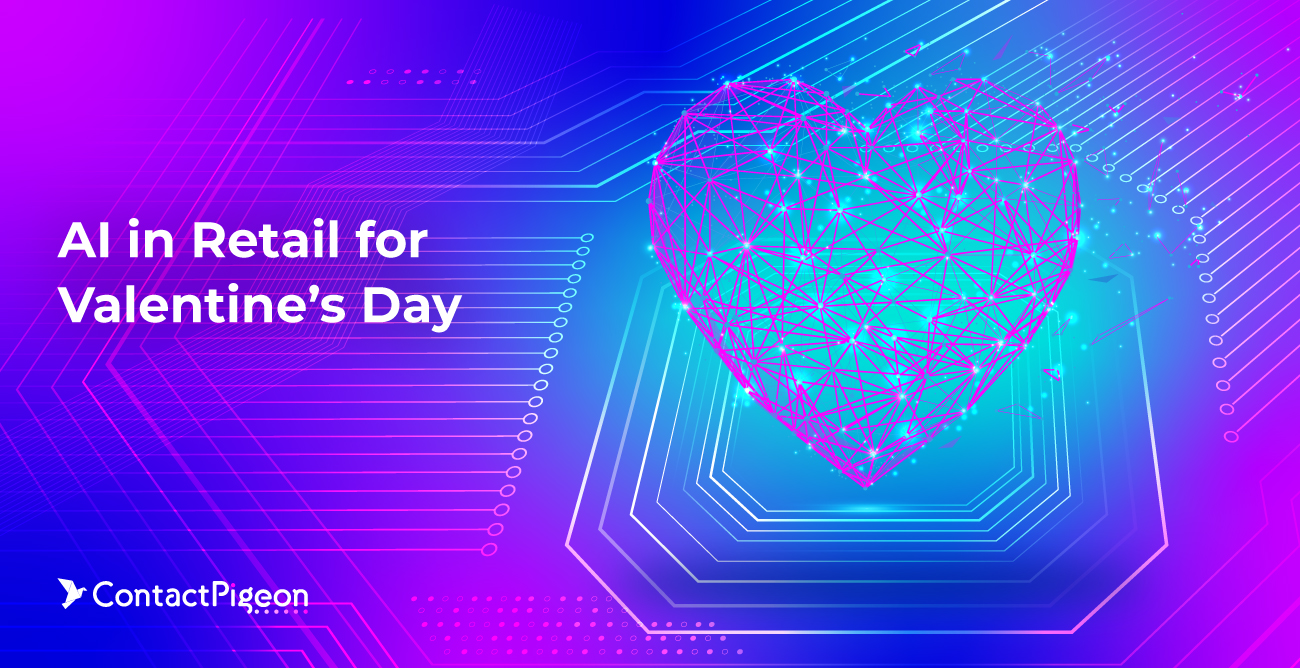Ideally, visitors who land on your e-shop would place products in their carts and proceed to checkout. However, in most cases, visitors leave the site after browsing without placing any item into their shopping cart. Based on a 2014 study, browse abandonment applies to approximately 92% to 93% of eCommerce visitors.
Browse Abandonment occurs when a visitor leaves the site after browsing products without placing items into the shopping cart.
What are some ways you can mitigate browse abandonment? Well, top retailers (like Amazon) have been using email campaigns to effectively target and win-back customers. The primary goals for creating a browse abandonment campaign are:
- Get the visitors back, so they can continue browsing your e-shop
- Complete a purchase
- Use this as an opportunity to re-engage with existing customers

Browse abandonment accounts for 97% of the lost visits within a customer life-cycle.
There are a number of tactics you can employ to win back a portion of your abandoned views and grow sales. Read on to learn more.
What triggers Browse Abandonment?
In order to successfully combat Browse Abandonment, we need to understand why it occurs in the first place. There are a number of reasons for Browse Abandonment, including one or more of the following:
- Visitor preferences. Impression of the product fit based on description, price, quality and service levels may not match what the visitor was looking for.
- Ease of navigation. Whether the website is easy to navigate or appealing in design can influence how long a visitor stays on your site.
- Purchase life-cycle. Visitors who are in the early stage of their purchase decision process may still be researching options before making a purchase.
- Personal. As humans, we all experience distractions at some point. An urgent errand, a call from a co-worker or a funny email can easily distract our attention away from the webpage.
Each reason warrants a slightly different approach to re-engage visitor interests. When planning an email campaign, it’s important to personalize the message based on visitor’s browsing behaviors.
Tips for designing effective Browse Abandonment campaigns
1. Set criteria for what you consider as Browse Abandonment
Since products have specific target customers and life-cycle (think beverage vs. furniture), it’s important to define what qualifies as browse abandonment for your business.
Furthermore, browse abandonment can be split into Product and Category abandonment.
Some examples of Product abandonment criteria are visitors who left your website after having:
- Browsed a product at least twice
- Searched for a specific product (e.g., “Levi Skinny Jeans 711”)
Examples of Category abandonment criteria are visitors who left your website after having:
- Searched for a specific product category (e.g., “Jeans”)
- Browsed 3 or more products within a category
Having a clear picture as to what defines Browse Abandonment is the first step to setting up your campaign. Using a marketing automation tool will enable you to monitor visitor’s web transactions, and automatically trigger the right campaign message whenever the criteria has been met.
2. Respond to abandonment soon, and follow up accordingly
Get visitors back while they are still interested, or better yet, before they buy from a competitor. Based on conversion results from many of our eCommerce clients, the success rate of regaining a prospective customer diminishes rapidly over time.
Best practices suggest 4 hours post-Browse Abandonment have the highest success rate. Be sure to send the first message within a few hours, and definitely no later than a day.
Always send follow-up messages after a few days if the recipient did not visit the site again.
3. Personalize your message with what’s most important to your customer
This is where your insight of visitors’ web behavior comes in handy. True visitor preferences can be gleaned from their browsing patterns. Based on their preferences, you can tailor targeted messages to attract visitor interests.
For example, if visitors have seen a specific product category, the message can feature category best sellers. Alternatively, if a visitor focuses on your sales items, you can further promote this by including a special offer or by creating a sense of urgency that sales will be ending soon.
A few more tips on personalized messages:
- Include direct links of product browsed, but also suggest category best sellers
- Share product recommendations on the product browsed as a sign of social proof
- Suggest similar products that can be purchased together
- Offer recommendations on what other customers are loving
- Provide your customers with more information to make research process easier with helpful guides or relevant content
Here is a great example of a Browse Abandonment email sent by Amazon. The email layout is clean with a simple four-grid display of the products (in this case Bluetooth headsets) visitor has seen.
In this email, Amazon provides a powerful reminder for its visitors who are still contemplating whether to get the browsed headset.

Amazon, one of the retail industry giant, has used browse or search abandonment to drive increased traffic and sales.
An alternative approach Amazon has adopted is to using content to nudge consumers towards a purchase. Many customers may find the range of available selections on Amazon overwhelming.
By offering a helpful guide on how to find the right headphone, Amazon has effectively engaged customer interest and removed a key hurdle in the consumer’s decision process.

Using content marketing is an extremely effective approach to drive interests without hard selling the product.
4. Test different designs for your product type
Practice makes perfect. So do trials and errors. Test your email designs to ensure which one gets the most open, clicks and conversions. The layout may differ by industries.
For instance, items in the fashion (e.g., beauty products, accessory, clothing) benefits from well polished photos featuring the product itself.
While tools and electronics work better with more elaborate descriptions on the specs or technical FAQs. So try multiple layouts with A/B testing to see which one works the best for your target audience.
5. Automate your process to save time
Don’t stick to the basics. Using a marketing automation tool will help you save time and evolve your campaign effectiveness over time.
For example, if an out-of-stock product was browsed, you can logically assume that the visitor might still be interested when it’s back in stock.
When automation engine is integrated with your product catalog, you trigger a notification automatically when it is. Using the same concept, you can send a price drop alert to customers who have recently browsed the item.
These techniques have proven to be effective in driving more interests from consumers.
The potentials are endless.
To learn how to set up triggered campaign on your ContactPigeon account, read our tutorial guide on Setting up Browse Abandonment automation.