We have always been advocating that one of the main pillars of a successful business is getting the customers to return, thus maximizing the lifetime value of every single customer. With ContactPigeon demonstrating outstanding results on website conversion we have supported this approach since day one.
Of course, at the same time, we have been urging our clients to explore ways to increase the traffic to their site. After all, it’s all a numbers game. The more people visit your e-shop the more first-time customers you are going to get. Actually, if I had a dollar for every time a ContactPigeon user asked “George, how can I easily get new customers and a lot of traffic to my e-shop?” I would probably have covered the Christmas budget for buying gifts to friends and family for years to come.
So, at ContactPigeon HQ we decided to put our focus on developing a channel that will help our customers to increase their market reach and act as a quick answer to the recurring question. After a productive summer with the release of predictive Customer Insights, we are excited to announce our new integration with Facebook Ads. From now on, our customers can not only use ContactPigeon to convert, nurture, and retain website customers, but also acquire new ones too!
ContactPigeon’s new Facebook Ads Integration means that you can:
- Create, manage, and monitor Facebooks Ads directly without leaving the ContactPigeon platform
- Use your dynamic segments as recipients for your Facebook campaigns or even better target similar people to the ones included in the segments.
- Find new contacts based on similar interests and behavior (including email behavior!) to your most frequent or high-value customers
- Reach new and existing customers via a new channel or re-engage with existing email subscribers that are expected to churn on Facebook
Update: If you want to discover more Facebook Ad Segmentation best practices click here!
Why Facebook Ads?
Social media is a great way to increase exposure and traffic to your business. Of all the social media apps, Facebook has the world’s largest social network (over 1 billion regular users served) and is the platform of choice for most B2C marketers.
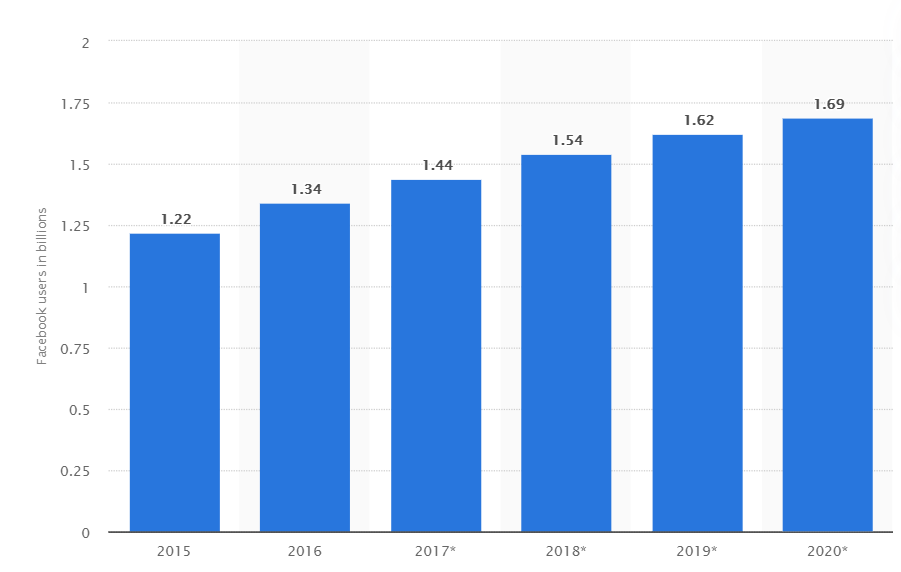
Businesses can use Facebook ads to target users by location, demographics, age, gender, interests, behavior, connections, and many other inputs users share with social media.
As a retailer, if you haven’t tried advertising on Facebook, you may be missing out on the opportunity to engage with a mass market.
Why use ContactPigeon’s Facebook Ads Integration?
Despite having super granular insights into users’ likes and social interactions, Facebook can’t fully track how these users interact with your brand or products. For example, Facebook cannot track the messages (e.g. emails) a user received and if she clicked a link in the message and then bought a specific product. Nor does Facebook know whether if he or she is a high-value customer or most likely to churn.
That is the sweet spot for ContactPigeon. Given that ContacPigeon captures data on your visitors’ web behaviors, campaign interactions, and eCommerce history, you can use these insights combined with Facebook’s proprietary data in order to build hyper-targeted Ads on Facebook.

For example, you can use ContactPigeon’s Facebook Ads integration to target (or retarget) shoppers with:
- Repurchase or replenishment reminders on specific product categories (e.g., Pet food, Shampoos)
- Birthday wishes
- Display your offers to those who haven’t opened your last offer campaign
- Reinforce branding to your at-risk customers
- New product ads to those who have previously shown interests in the category
- Run special promotions but exclude those who have already purchased recently
Reach your ideal customers with Lookalike audiences
Combining the customer insights within ContactPigeon with Facebook gives you the tremendous potential to acquire new customers, particularly those you would like to have.
Once you have built segments for your ideal customer base, you can set our Facebook Integration to find audiences similar to your ideal customers. Chances are, those who are similar to your ideal customers will have a higher chance of being interested in your business.
Here are some examples of segments to start a similar audience building:
- Loyal advocates: perhaps include customers who have signed up to your affiliate program, loyalty program, recommended your brand, or have given the business 5-star feedback (high NPS)
- Frequent Shoppers: customers with 3+ orders within the last quarter. The period and frequency should be adjusted to fit your business sector.
- High-Value Shoppers: Cluster all the High Value (HighV) contacts within our predictive insights
Studies have shown that the more targeted you are with your Ads, the higher the ROI on your Ads spend (lower CPC). With ContactPigeon’s new Facebook Ads integration, you will have more insights at hand to run highly targeted audience selection, and consequently, better sales outcome!
How to set up Facebook Ads with ContactPigeon?
The Facebook Ads campaign feature is ready to use within your ContactPigeon account.
When you build a new campaign, now there is an option to select Facebook Ads. After clicking on it, a prompt will appear to walk you through connecting your Facebook account by signing into Facebook (same log-in used to access your Facebook business manager account).

Once ready, you’ll be able to select the Page and Ad account for your business to start setting up the Content.
The Ad creation process is relatively similar to the steps on Facebook. There are four (4) main stages:
1. AD Content
The content stage is where you determine what you want people to see in your ad. Content includes text, images, URL, and an appealing call-to-action button that encourages people to do something specific, like “Get Info” or “Shop Now.”

Here you can also add the UTM tags so you can attribute the campaigns in Google Analytics.
2. Budget & Schedule
Next, you decide how much you want to spend on your Facebook ad campaign. You can choose a daily budget, then set the start and end dates if you want to schedule your ad in the future, or choose to make it live right away.

Some ads may require a minimum budget to generate results. The system will generate an alert if the daily budget has been set below the allowed minimum.
Before proceeding to the next step, you’ll have a chance to preview the total cost estimation based on the daily budget and duration you’ve set for this Ad.
3. Recipients
For each Ad, you will need to define the audience – those who will be able to see your message. Audiences can be built based on location, similarity to your existing customers, as well as a number of other characteristics.
Here are the options you have:
• New People (aka Lookalike Audiences)

Use this option to find new audiences similar to any of your existing contacts (lists) (your contact lists should be synced with Facebook), those who liked your Facebook page, or lookalike audiences you have already built on your Facebook account.
You can further limit the scope of the audience by selecting the country, gender, and age range of the target recipients.
Your audience selection can be specific or broad. Ideally, the more targeted your Ad is to the receiving audience the better the performance. A specific audience may be more interested in what you’re offering but can run the risk of being too narrow (small) to be effective. If it gets too broad, add additional audience options. If it’s too narrow, try removing some.
• Contacts

If you would like to target your existing visitors or audience lists within ContactPigeon, this is the option to do so. Here you can select the lists that are already synced with Facebook.
• Custom Audience

Custom Audience allows you to use demographic information to define your targets. The three parameters for filtering audiences are Country, Gender, and Age range.
Note that you can select multiple countries by holding down the CTRL-key when adding new countries.
• Website Visitors

This option is used for retargeting recent website visitors. The selection box provides you the option to select the website or specific landing page visitors who have had a session in the recent 30, 60, 90, or 180 days.
• Sponsored Messages
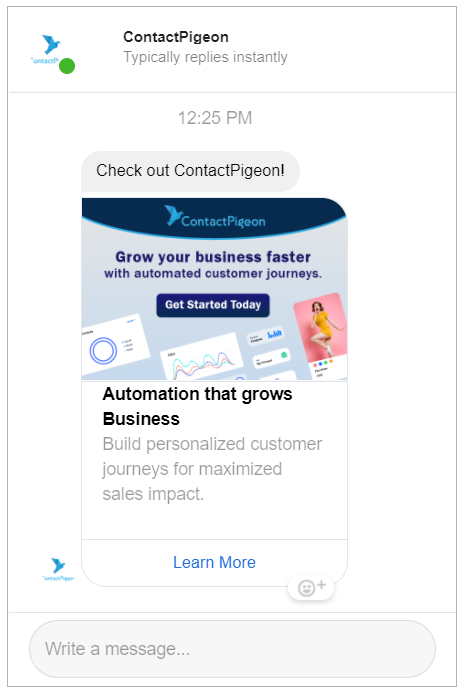
Sponsored messages allow you to send highly targeted promotions directly to the people who have communicated with your business on Facebook Messenger. Sponsored messages may be sent outside the 24-hour standard messaging window, and will be labeled ‘Sponsored’ in the chat.
Similar to the custom audience, you can specify the country, gender, and the age range of the recipients
4. Deliver
Finally, review your Ad set up one more time – creative, budget, and audience, and set the AD to publish. A confirmation will appear before sent, and once you have confirmed, the Ad will be sent to Facebook for review and approval.

How to review the Facebook Campaign performance?
Like all campaigns that you send with ContactPigeon, monitoring the campaign progress, overall performance is an essential part of the Facebook marketing process.
ContactPigeon’s Facebook integration allows you to view the campaign analytics directly within ContactPigeon. To access the Facebook Ad Campaign analytics, visit Campaigns > Sent Campaigns > Facebook Ads. There you will find all completed, in progress, and pending campaigns, along with each’s respective status.
For each campaign, you click into the Details for a one-glance view of the campaign details such as the Ad name, duration, daily budget, and targeting options.

You can pause and restart the Ad at any point.
The Statistics button leads you to a report on the reach, impressions rate, click rate, and costs (CPC) of each Ad.

The report also presents a day by day representation of Impressions versus Clicks for the selected Ad.

Get more new customers today
The new Facebook Ads integration significantly broadened ContactPigeon’s scope by adding awareness building and new acquisition capabilities to complete the full marketing funnel. It’s a major milestone in our goal to be your go-to marketing platform for customer engagement and growth.
This new feature is available in all ContactPigeon account already. Give it a go, and start seeing new traffic and sales to your business grow!
Also, we have another exciting new feature underworks at our pigeon lab. To be announced later this fall. So, stay tuned!
Not yet on ContactPigeon? Learn how we can help your business.

Let’s Help You Scale Up

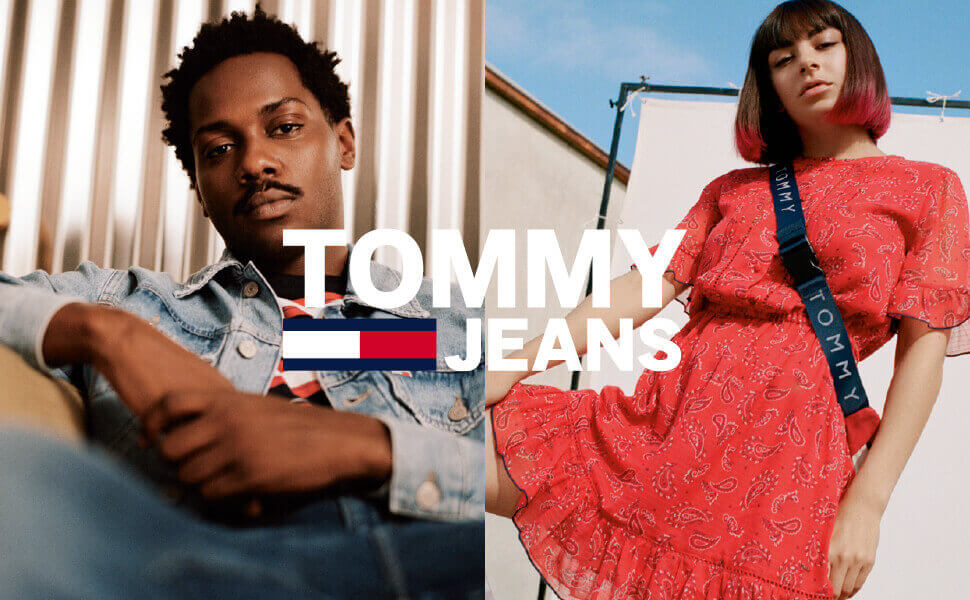

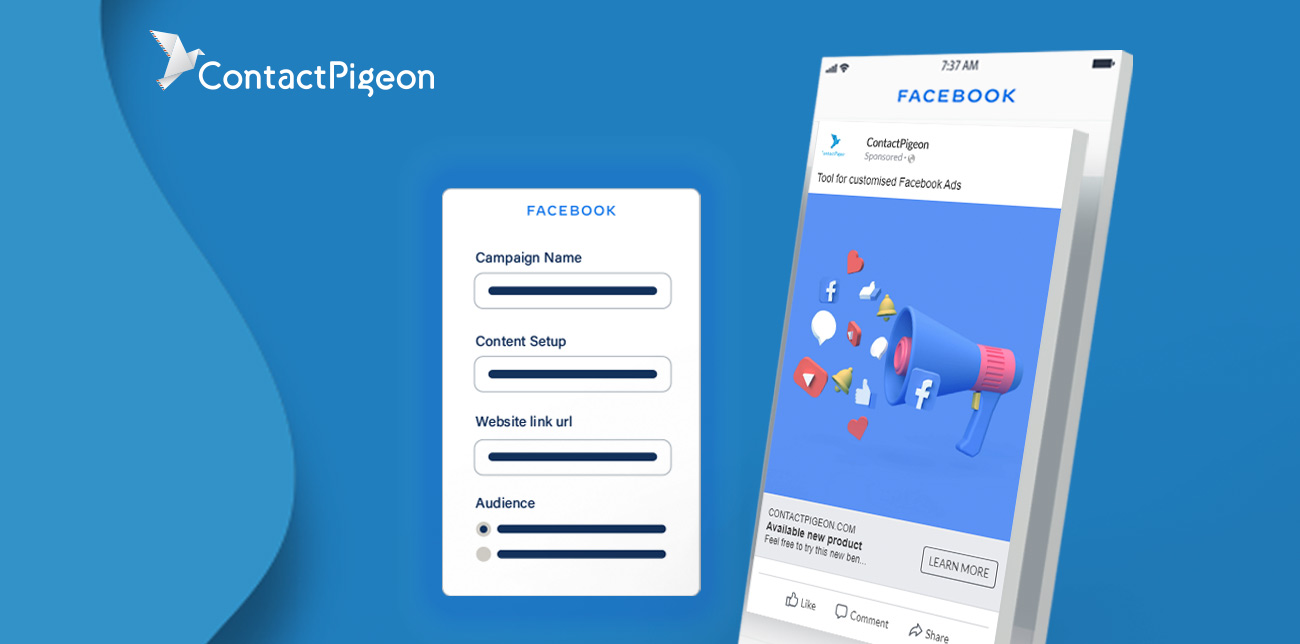

![[Product Update] Black Friday Special Features!](https://blog.contactpigeon.com/wp-content/uploads/2024/11/product-update.jpg)