Here at the Pigeon coop, our mission is to deliver tools you need to build and grow your business (FYI – check out the Push Notifications launched earlier). Whether if you’re running social media giveaways, new store launch, paid ADs or other forms of online promotions, having a dedicated web page with a single, clear path to success is essential to hitting your goals. To make this process even easier, we are excited to introduce yet another feature — Landing Page Builder!
What is Landing Page Builder?
The Landing Page Builder allows you to quickly design and configure landing pages that are also mobile friendly. It functions very much like the drag & drop campaign editor that you’re already accustomed to for your emails.
With a few clicks, you can customize the page creatives, compelling copy, feature products without the need to engage a designer or developer to get the job done. This way you can get the landing page up running quickly, and start focusing on attracting more customers. No HTML skill needed!
For more advanced users, you’ll fall in love with how easy it is to customize the page content dynamically. The new landing page builder supports the use of liquid language to define the condition and logic on how the page should look to specific visitors. See our guide on how to use liquid within your landing pages, emails, and popups.
Personalizing Landing Page By Web Behaviors
It wouldn’t be ContactPigeon if there are no personalization features. Studies show that the more relevant your landing page is to a visitor, the more likely she is to convert. According to Insightera, a personalized marketing tactic converts 4 times more traffic than generic message towards a wider audience. So it’s ideal to build high converting landing pages for your paid ADs to maximize the ROI.
ContactPigeon’s Landing Page Builder allows you to personalize the content based on web behavior data. You can choose to personalize the landing page experience by varying the message based on visitor’s referral source (e.g., Google Ads, Facebook, etc), or optimizing their viewing experience based on the browsing devices (e.g., Desktop vs. Mobile).
For example, you can vary the hero image of your landing page for a 1st-time visitor coming from a Facebook campaign versus a returning customer who has previously purchased from your site. You may choose to attract the first-time visitor the most popular online offers. While the returning visitor can be shown products that matches his interest profile.
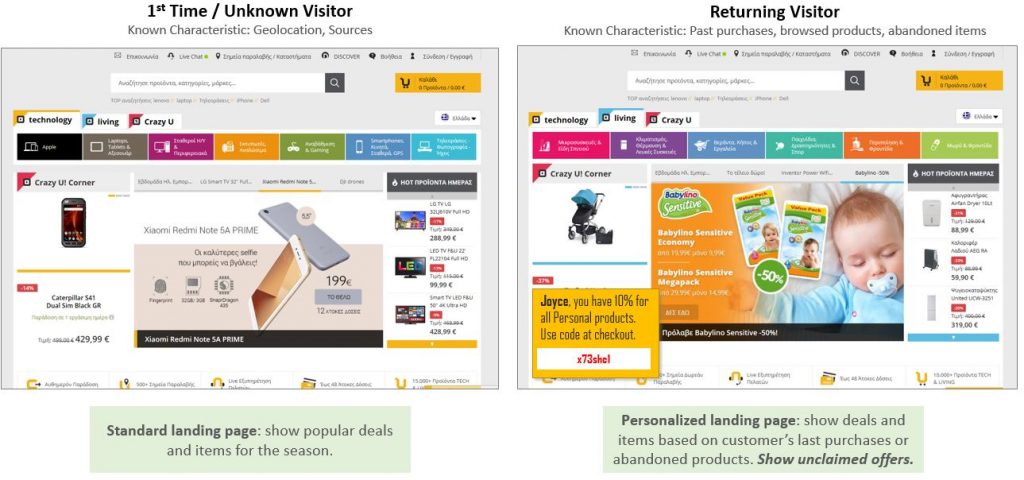
Example of Personalized Landing Page – ContactPigeon Landing Builder
One Builder, Endless Possibilities
There are limitless ways you can use landing pages to grow your business. Here are just a few ideas to get more visitor signups and start selling more.
Sell more items:
- Announce a new product or store launch
- Showcase the latest collection
- Highlight special promotions and offers
- Share landing page on Facebook, Instagram or other paid channel
Get more visitor signups:
- Run a competition or sweepstake where a few lucky winners get a free gift
- Offer a seasonable lookbook or any free download
- Announce an exclusive pre-sale
Getting Started with 3 Simple Steps
Step 1. Customize your page template
No tech skills needed. You start with a simple template from which you can begin customizing. Just drag and drop elements in the landing page builder to get to your desired page design.
To showcase a new product or top seller from your product category, add the Product Grid element, pick a layout, product to be featured, and you’re ready to go.
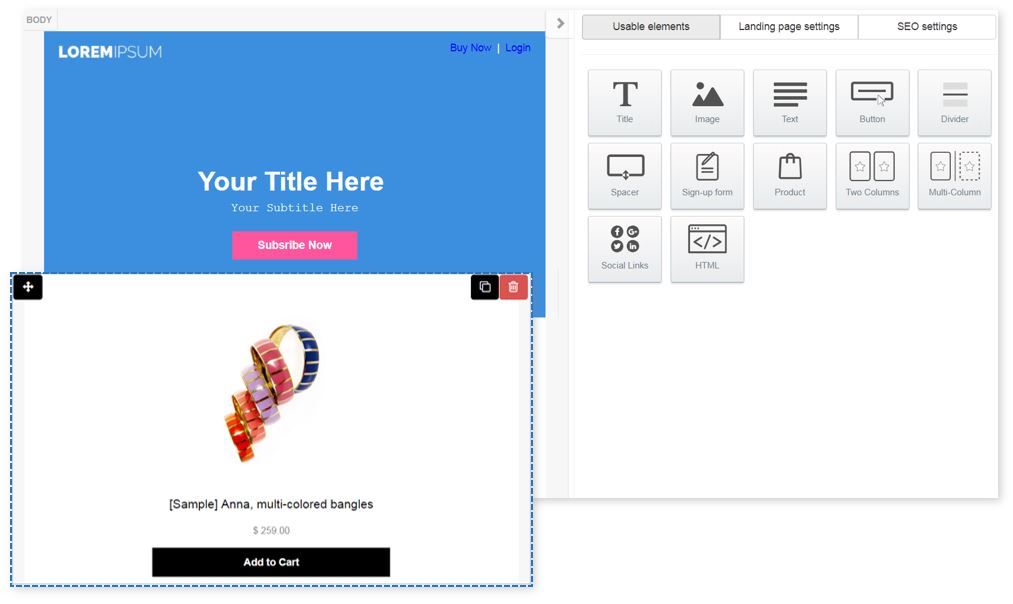
Building a visitor signup page has never been easier. You can easily insert a signup form you already have in your account. ContactPigeon will take care of the list capture.
Step 2. Publish with a click
Once you are happy with the page design and meta descriptions for SEO, hit push to publish the page immediately. By default, pages are published under a unique ContactPigeon subdomain (https://your_user_account.cp.works). You have the option to use your own domain as well.
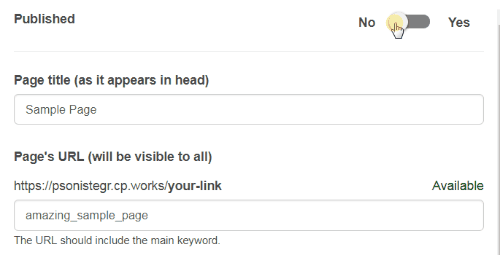
New Landing Page – 1 click Publish
Step 3. Test & Optimize
Keep a tab on page performance with your analytics and SEO tools, to find and optimize for the best page design.
What’s Next?
We have only scratched the surface with the launch of landing pages, as we expect to roll out exciting ways to generate dynamic landing pages triggered by visitor behaviors. Stay tuned for more updates on landing pages and other interesting launches. We have an exciting lineup of new features coming soon!
[full_width][cta id=’2715′][/full_width]

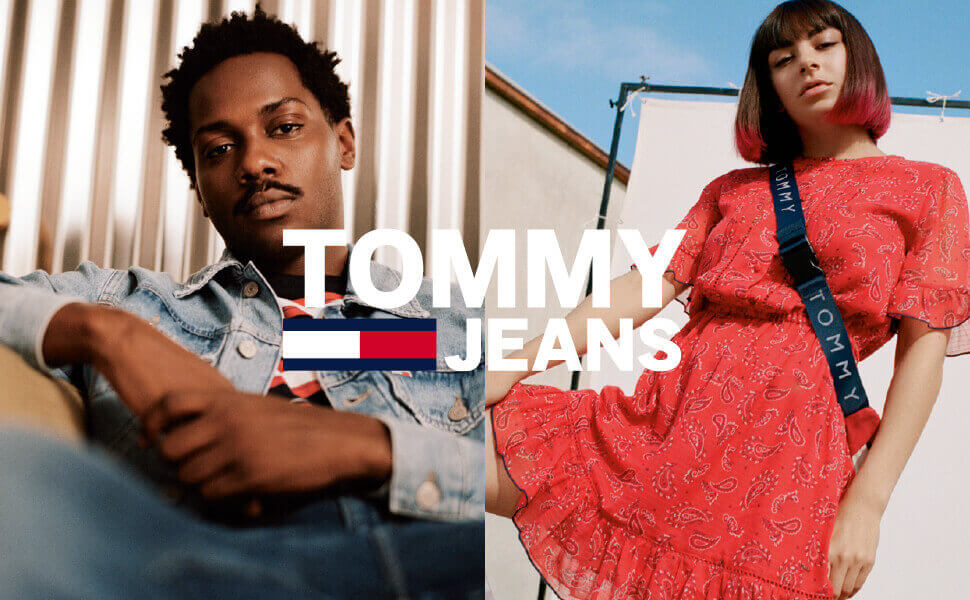

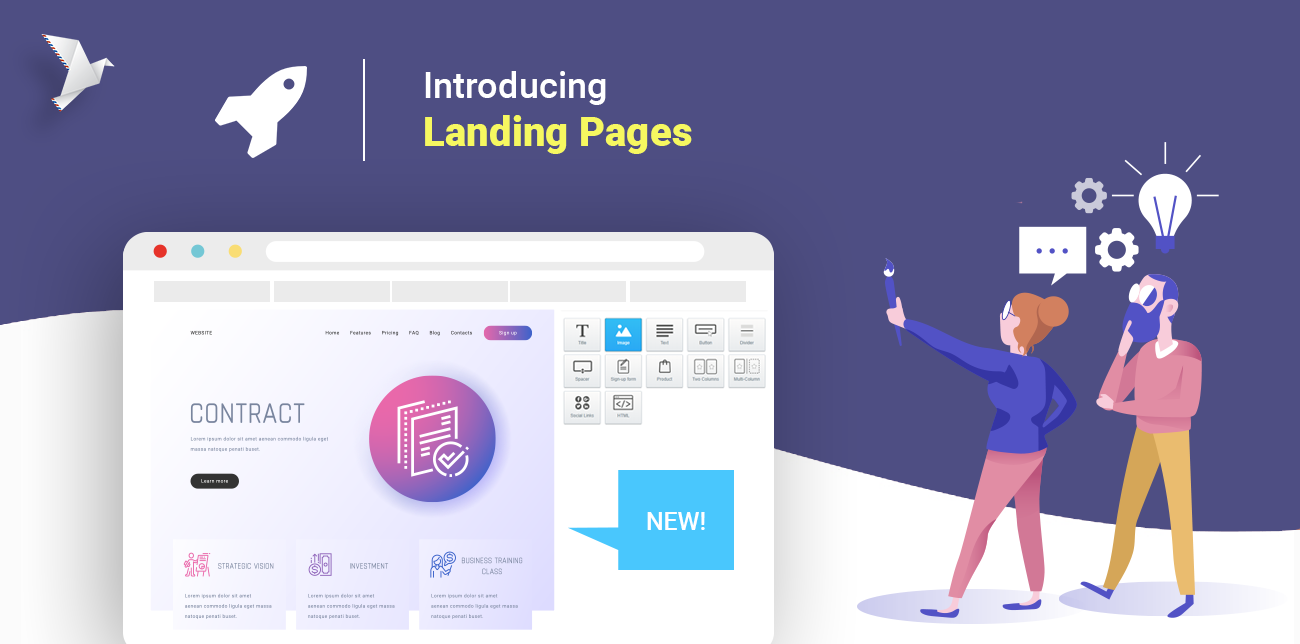

![[Product Update] Black Friday Special Features!](https://blog.contactpigeon.com/wp-content/uploads/2024/11/product-update.jpg)