A primary attraction of running an eCommerce business is the ability to control many aspects of your business operations from just about anywhere via the internet. But merely existing as an online business isn’t enough anymore. To thrive, you need to continuously adopt best practices to refine your business model. One of the most profitable arrows in your eCommerce quiver is the automation of your marketing processes. This article attempts to gather the best practices across the globe into this step by step eCommerce marketing automation guide for your reading convenience.
Marketing Automation: Why Should I Bother?
The e-Commerce boom is revolutionizing the way people buy and sell products around the world. From 1.3 trillion US dollars in 2014, retail e-commerce sales worldwide amounted to 2.3 trillion US dollars in 2017. The market is very much in ‘boom’ mode, with retail revenues projected to grow to $4.88 trillion USD in 2021. The top 3 online stores’ revenue amounted to almost $100 billion in 2017.
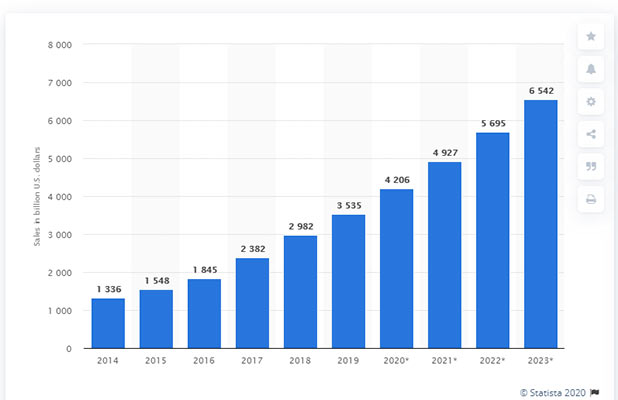
Retail eCommerce Sales worldwide 2014-2021-Statista
With the explosion of these new opportunities comes an overflow of sellers looking for buyers. Traditional email marketing techniques have created a numbing effect on consumers, who not only do not bother to read the plethora of marketing emails in their inboxes but consider even the most legitimate emails to be intrusive spam. Advanced marketing tactics creep beyond email and into our social media feeds, creating the perception of constant marketing bombardment coming from all angles. As a result, consumers can now identify these sales tactics from a mile away and lower their attention span accordingly.
The challenge is finding a way to make your marketing more interesting, more relevant, and as a result, more personal. But expanding the volume of the consumer base makes personalizing the buyer experience more difficult than ever, which created a need for more sophisticated marketing tools. This need led to the rise of companies such as ContactPigeon, Segment, etc., which improve marketing effectiveness in an affordable and scalable way.
Benefits of Marketing Automation in 2021
The benefits of adopting automation into your marketing stack are vast and varied. Regardless of your vertical or specialty, most automation techniques are used across the board. With proper execution, you can expect:
- Increased sales
- Improved customer experience (with personalized offers, content, suggestions, etc.)
- Time saved
- Insights gathered on visitor/customer behaviors
- Benefits across all customer funnels (nurturing new leads, retention, repeated sales, and loyalty)
Simply stated, automation allows you to see more of an overall return despite a lower investment of time and resources.
The 4-Step eCommerce Marketing Automation Guide
So, by now you realize that introducing automation into your eCommerce model is essential to growing your business. You’re also probably terrified because you don’t have the first clue as to how to get started. Don’t worry – we’ve got you covered. By following this four-step Marketing Automation Guide, you will be ready to leap into the wild world of automation-driven online marketing.
Step 1: Set Up Your List-Building Mechanisms
Email marketing has the best return on investment in eCommerce, so you MUST build and grow an email subscriber list and provide them relevant content. Setting up properly optimized list building mechanisms are the first step in your marketing automation journey. Here are five best practices for lead nurturing to keep in mind when building your lists:
a. Be Strategic in Requesting Email Signups
We all know how annoying it is when a signup form appears the instant you land on a website, before getting a chance to learn what the site is all about. Not only is the likelihood of visitor signing up at this point is extremely low, but you may also easily aggravate the visitor to leave in favor of a competitor.
Instead of bombarding them upon entry, give visitors a chance to explore your website and get to know what you have to offer. The two best points to ask for email addresses are at the end of your content and via a pop-up upon exiting your site. There are pros and cons to each, but either one is a solid strategy that will keep your website visitors from logging off with no intention of ever coming back.
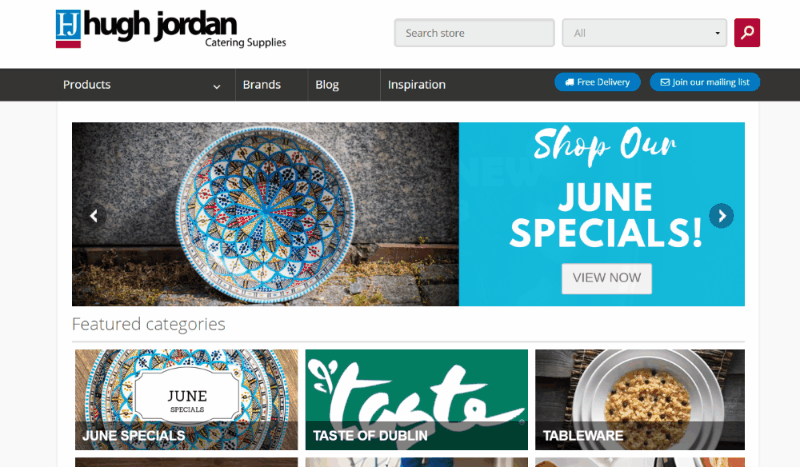
Marketing automation guide example: Exit intent pop up from Hugh Jordan
b. Keep it Quick and Simple
Despite how elegant you think your prose maybe, if you try and say too much, your response rates will suffer horribly. You have eight seconds to get and keep the attention of your visitors; any longer, and they won’t be visitors anymore.
Getting someone to commit to you signing up for your content is tough enough, so keep the process as simple as possible. You want the visitor’s email address and their name for automation purposes- everything else is superfluous. If you start asking for unnecessary details, people will abandon your site like the Titanic.
c. Mobile, Mobile, Mobile
If your email signup form isn’t mobile-friendly, drop everything you’re doing and make it mobile-friendly right now. Yes, it is that important. Why? After last year’s Google’s update about Mobile-First Indexing, there is no time left in 2021 to ignore your mobile performance and UX.
All information must fit on a single screen- no scrolling up and down or left to right; for best results, keep your screen resolution to 300×400 pixels or less. Additionally, every field must be large enough to tap and type in with ease.
As for design, remember the best practice is to create two distinct designs, one for mobile and one for desktops, each optimized for their respective screen resolutions. Multiple configurations allow for optimal design and content without worrying about various screen sizes.
d. Your Call to Action Must Pop
A call to action (CTA) is the text to push the user to take action and ultimately drive traffic. It’s your closing statement, so it needs to be strong. Don’t cut corners here; take the time to develop the best possible statement or image to seal the deal. Experimenting with A/B testing using two different versions of your CTA is always a good idea.
e. My Visitors: Are You Not Entertained?
People see a whole bunch of requests for their email address, and they’re only going to respond to a handful of them. So what’s the key to success?
One suggestion for an effective nurture campaign is to take chances and be bold with your design. Bright colors and well-done animations often boost results. Additionally, if you can provide some incentive for the visitor to sign up, such as free exclusive content, discounts, or any other reason to type in their email address, don’t hesitate to include it.
Monki.com, for example, uses a fun, color-popping signup form to capture visitor attention and contact info in a GDPR compliant way.
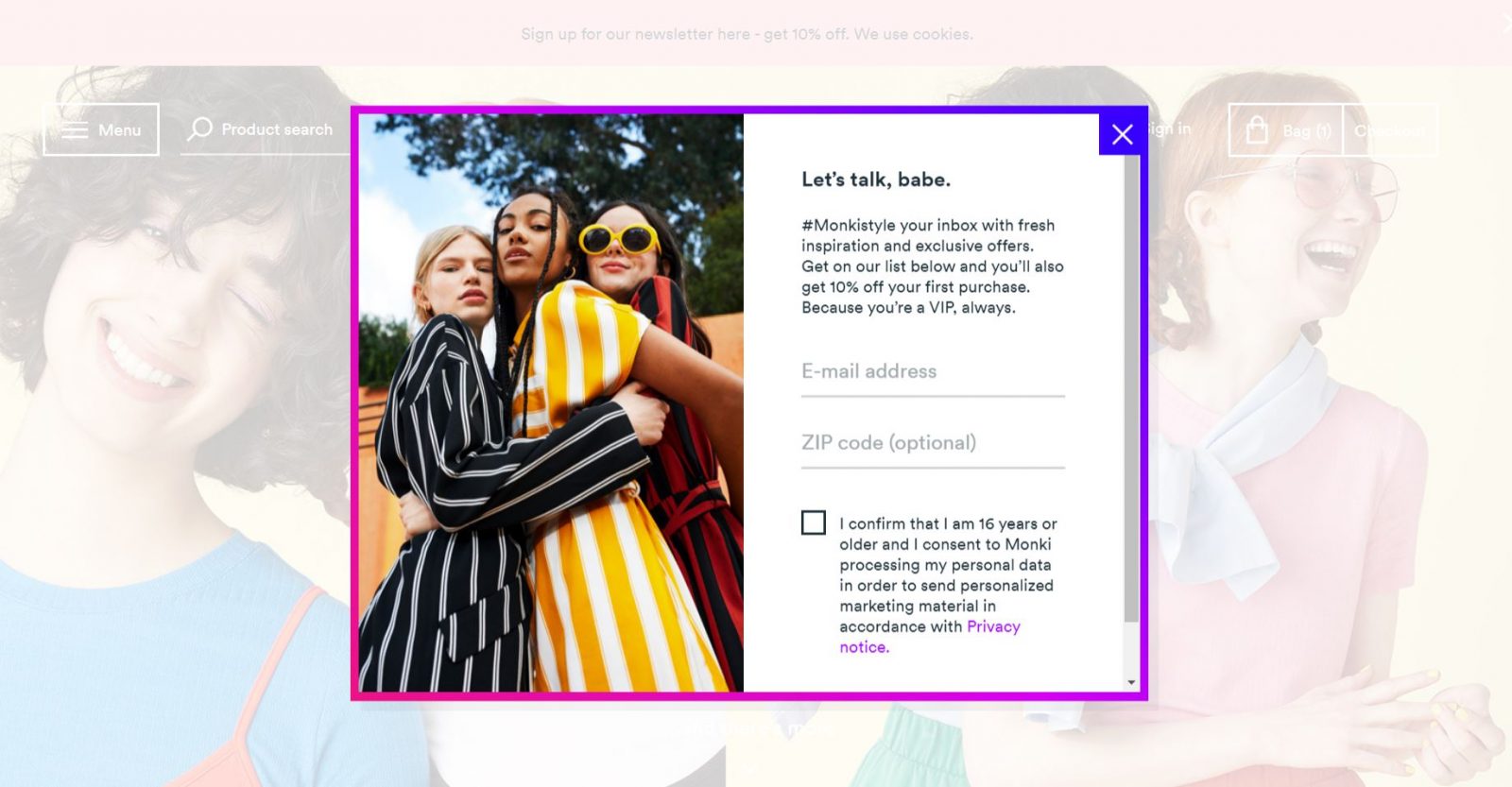
Marketing Automation Guide: Sign-up Popup from Monki.com
Pro tip: For those operating in EU, build GDPR aligned sign up forms to stay compliant. The new privacy law creates real consequences for companies that are non-compliant, so take it seriously. Even for businesses located outside the EU, you may still be required to comply with GDPR, so do your homework.
Step 2: Track Web Behaviors & Segment Your Visitors / Customers
Generating traffic to your eCommerce site is only half the battle. The real challenge is knowing not just how many of those visitors become customers, but knowing what made them ultimately decide to choose your site over a competitor. No need to worry though, you have (this) eCommerce Marketing Automation guide.
By utilizing audience segmentation and demographic analysis, you won’t have to guess what works and what doesn’t. You’ll know from data.
a. Audience Segmentation
Audience segmentation involves sorting your customers into various groups based on specific data points to determine what messaging works for what segments of your audience. You are messaging in a way that is tailored to be as informative and compelling as possible for the specific portions of your audience.
By using data correctly, you can ensure your customers understand what you can offer them by way of value. Despite the premium placed on personal data protection, you can still obtain the relevant information you need if you’re patient and you do it the right way. For example, a good way is to keep a tab on the visitor’s web behavior, such as product or categories he is most frequently browsing. Marrying web behavior with one’s purchase patterns helps build a strong profile on customer interests. When you are reasonably confident in the quality of your data, you can build personalized customer personas. Once you’ve established your segmented personas, you can tailor your messages to your specific groups.
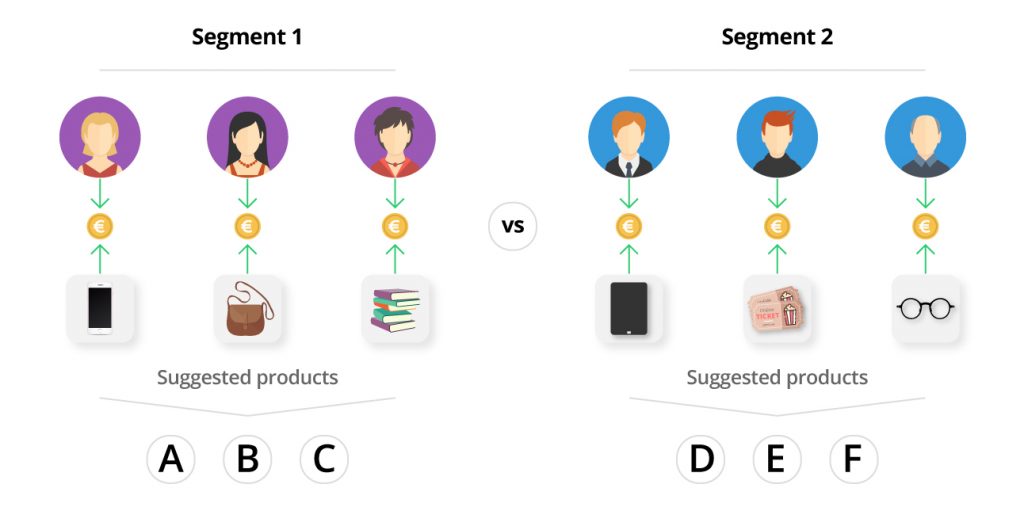
Marketing Automation Guide: Audience segmentation by browsing history and interests
b. Personalization
Personalized content is a natural partner to marketing automation, and it will increase engagement in almost any marketing campaign. The science is simple: the more you know about your customers, the easier it is to personalize your message.
Despite the technological advances in data collection, email marketing is much more than collecting addresses, putting them on a list, then bombarding that entire list with your marketing materials. One of the best ways to ensure that your email list is a useful marketing tool is by engaging in the segmentation of your email contacts and lists. Segmenting involves splitting up your contacts by grouping them by similarities such as demographics, expressed interests, lead source, activity, purchases and more.
By sending correctly segmented marketing emails to the proper targets, you dramatically reduce the possibility of being marked as spam by uninterested prospects. Fewer spam complaints lead to a better online reputation, which helps avoid the nightmare scenario for any eCommerce business- having your email server blacklisted.
Getting Started with Email List Segmentation may seem complicated, but some email solutions offer a segmentation feature. For example, a tool such as ContactPigeon is an industry-leading email marketing automation platform designed to help you consolidate your customer data and send smart, targeted emails.
Step 3: Setup eCommerce Marketing Automation Scenarios
Marketing automation is an exceptional, and often the most cost-effective ways to engage with your website traffic and customer base. Automation allows you to target customers at the right time to deliver a near personal shopping experience for your customers.
a. On-site automation
As the title implies, on-site automation refers to actions set to occur while your visitors are still on your site.
Automation #1: Exit intent popup
Exit-intent pop-ups are some of the more impressive automation marketing tools available. By tracking visitor behavior, it is possible to deliver a popup just as the visitor is about to leave the site. The idea here is to make the visitor an offer they can’t refuse to get them to stay engaged on your site.
In the example below for a food & beverage recipe site, the exit intent popup is triggered by very specific conditions. Any unknown visitors who have browsed 2 or more recipe pages will be asked if they would like to get recommendations based on their preferred cuisines. Compared to a standard signup form, this message is way more targeted as it specifically caters to visitors’ interests – in this case, recipe ingredients. As a result, the likelihood for the visitor to take action is substantially higher!
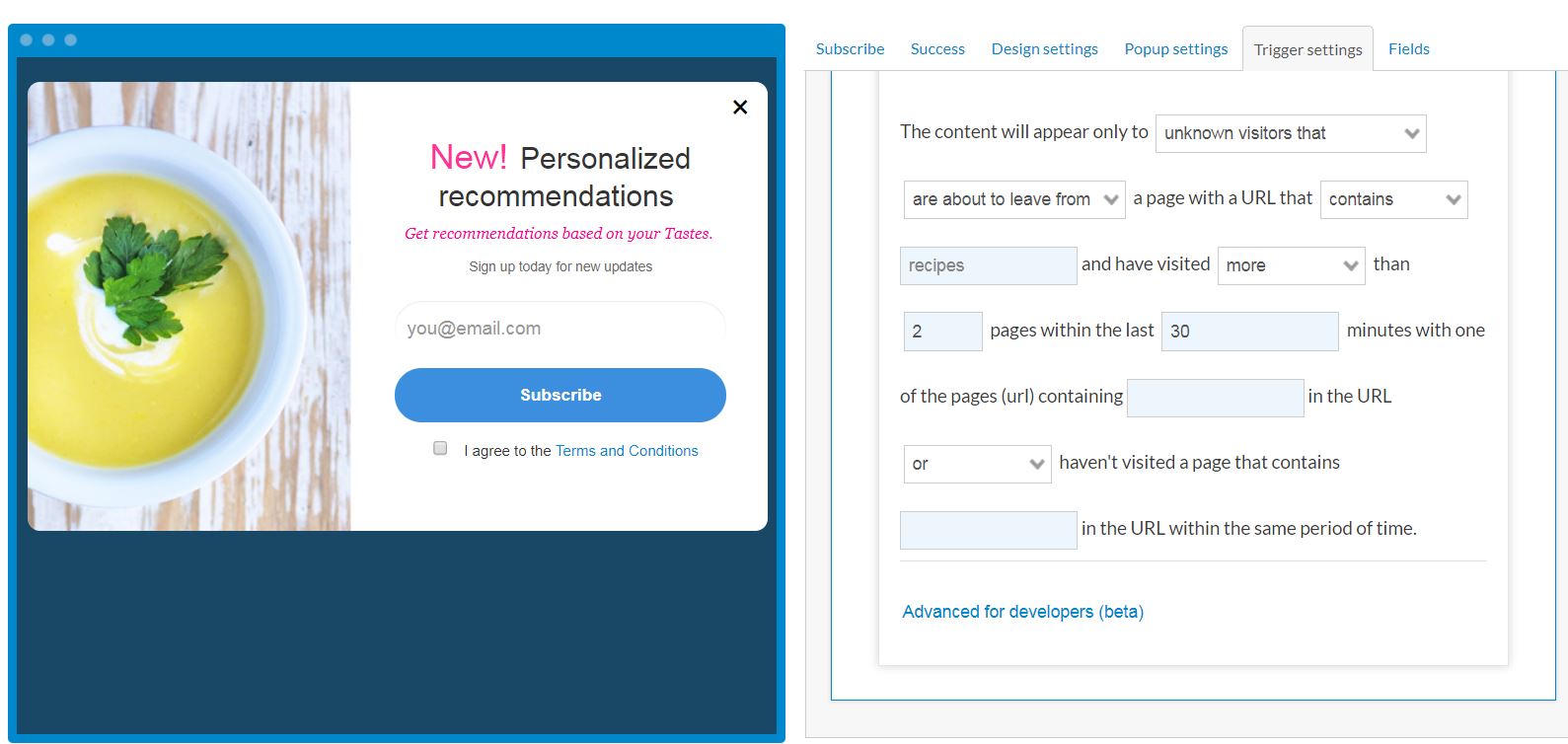
Marketing automation guide: Exit Intent setup in ContactPigeon
Automation #2: Advanced Behavior Driven Cross-selling
By knowing your data points and connecting them with your inventory, you can generate high-performance cross-sell opportunities for customers. For example, if your data shows that customers who buy Product A are 75% more likely to buy Product B, you can generate an automated process to ensure that every time a customer buys Product A, they see an exclusive offer for Product B. You are engaging in lead nurturing by offering customers something you empirically know they probably want to buy anyhow.
b. Off-site Automation:
Automation #3: Cart Abandonment
A lot of shoppers leave abandoned items in their cart. You can use abandoned cart email reminders as a push for customers to revisit your site and complete the sale. If you aren’t using an abandoned cart reminder for your e-shop, you need to set one up right away.
Automation #4: Personalised Product Recommendations
Anyone trying to attract new visitors to their site needs to use on-site messages for them when they visit your site. Personalized discount codes may nudge them to complete their purchase at a discounted rate. If a visitor browses a few products and tries to leave your site, you can also generate personalized messaging offering an exclusive deal on the items they were interested in to gain his or her attention.
Automation #5: Repurchase Reminder
If you sell frequently replaced items, set up a repurchase reminder to notify customers it’s time to place another order. Customers are usually compelled to repurchase certain items if they are happy with them – especially if they can do so at a discounted price.
Automation #6: Browse Abandonment
When your customer abandons their cart in the middle of a browsing session, you can target those products back to the customer in various formats to entice them to finish what they started.
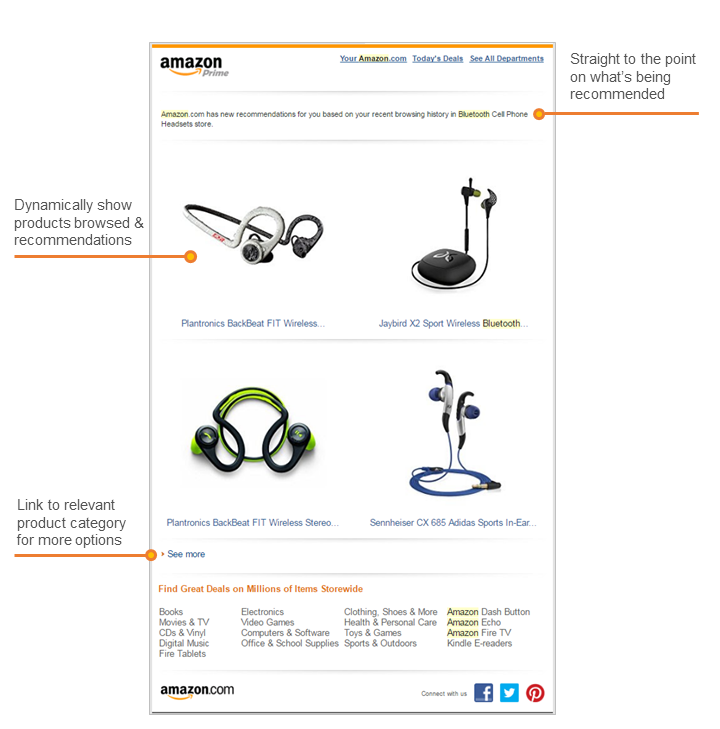
Marketing Automation Guide: Browse or search abandonment reminder from Amazon.
Automation #7: Remarketing on lists across Social Media
Even if your visitors don’t make a purchase, you can still catch them by tracking their social media data and dangling your products in front of them using various social media platforms. The possibilities for lead nurturing are endless.
Automation #8: Design Email Nurturing Campaigns
Nurturing campaigns should be targeted based on your segmented lists – not one size fits all.
Example Nurturing campaign:
- 1st Email (immediately): Welcome email with links towards blog and social media to discover more about the brand
- 2nd Email (3 days later): Bestsellers of the seasons
- 3rd Email (7 days later): Best Blog post (if your site has one)
- 4th Email (10 days later): Some personalized product recommendations based on behavior
- 5th Email (20 days later): Hot Sales that are running!
Further reading: Get more inspirations on eCommerce automation scenarios that worked from Black Friday.
Step 4: Spend Time on Your Metrics
“If you don’t track it, it never happened”.
This implies to everything that’s why this eCommerce Marketing Automation guide is useless if you don’t measure and track the correct metrics for your business.
Set up KPIs to start tracking and optimizing based on the outcomes.
With so many resources and tools out there – Google Analytics, your eCommerce platform, ContactPigeon CDP analytics (of course ☺)—it’s very easy to get lost and become distracted of what matters, your customer.
Why should you rely on metrics other than Google Analytics?
Although Google Analytics provides specific metrics like sessions, page views, pages/session, etc., they only tell part of the story.
Setting the right KPIs will show you a clear picture of what you are doing right or wrong and help you identify your progress over time. More importantly, these five KPIs will reveal the financial impact of your business or marketing decisions. They will also help improve key business indicators such as cash flow and profitability.
Here are the key eCommerce KPIs to know.
Cost of Customer Acquisition – CAC
Customers will not land on your website and magically start buying stuff. You need to invest money and time to bring people to your site and make them customers. Your CAC will show you how much costs to acquire a new customer, i.e., if you spend $500 to get 20 customers to your site, your CAC is $25.
Average Order Value – AOV
Your AOV may be the most important metric to watch. AOV tells you how much you earn per order on average. The higher average order value, the better for your eCommerce business. A higher AOV indicates better profit margins for your business.
eCommerce Conversion Rate – eCR
eCommerce Conversion rate demonstrates how effective your e-Commerce site is in getting visitors to buy your products. It’s a critically important indicator you should always be watching.
Lifetime Value of a Customer – LTV
For this eCommerce key metric, you should brush up your math skills. LTV helps you calculate the total spending of a customer through the lifespan of the relationship with your eCommerce business.
Cart Abandonment Rate
There are a plethora of reasons why visitors don’t complete their online orders. These reasons include unexpected shipping costs, complicated checkout process, visitor’s distractions, are all reasons for visitors to abandon their cart.
For a more detailed view into the eCommerce metrics outside of this marketing automation guide, check out the 5 Key Ecommerce Metrics you Need to Track Daily
Conclusion
The foregoing four-step eCommerce Marketing Automation Guide provides a quick and efficient overview for online businesses looking to expand their venture by incorporating automation techniques into their online marketing and engaging in lead nurturing. Companies must identify and understand the lead nurturing meaning; keeping would-be customers engaged and informed in the hope of turning that lead into a valued customer.
[full_width][cta id=’2774′][/full_width]



