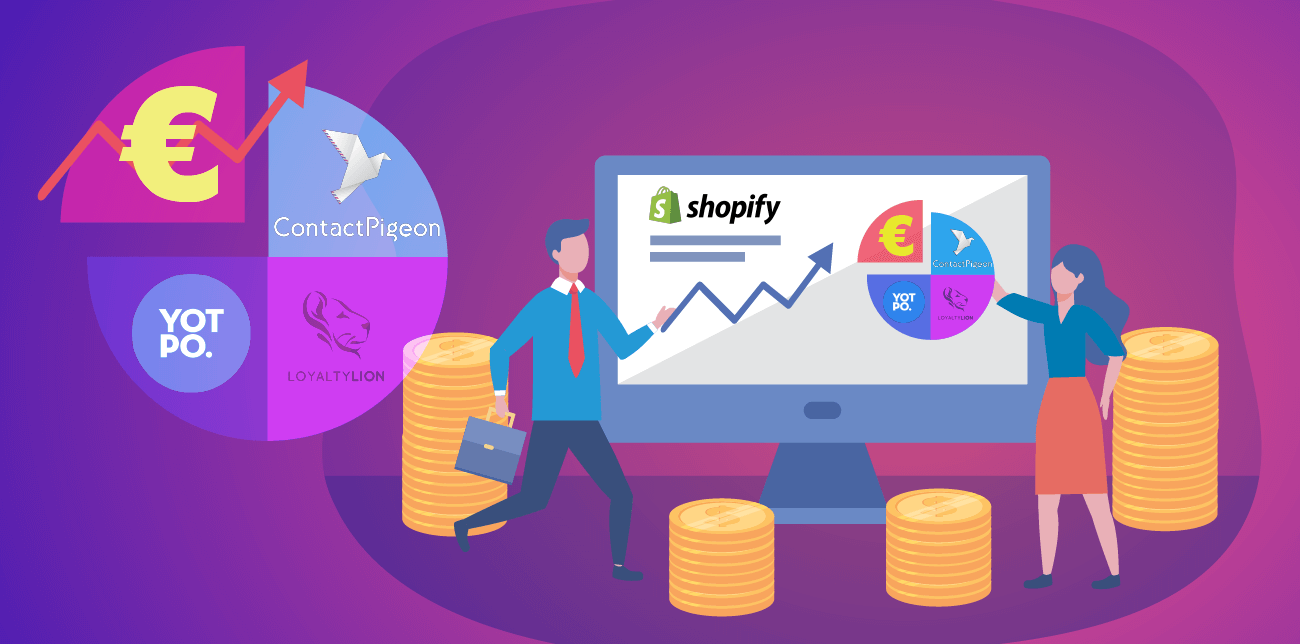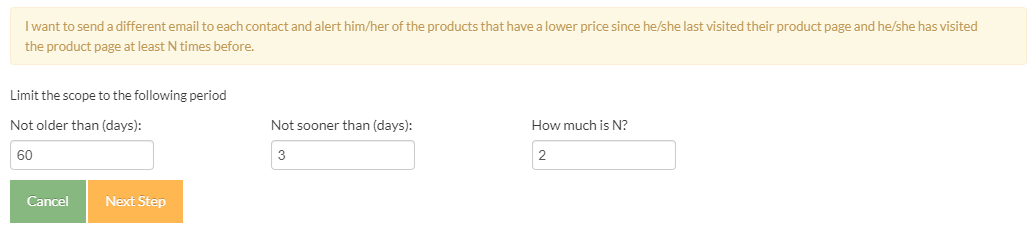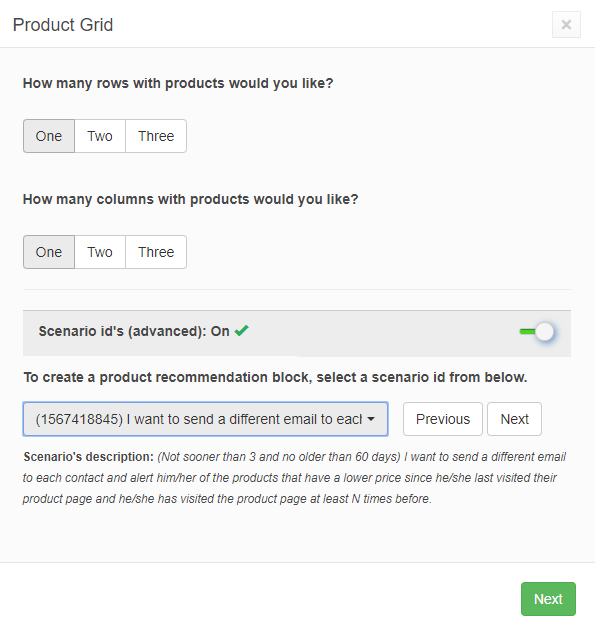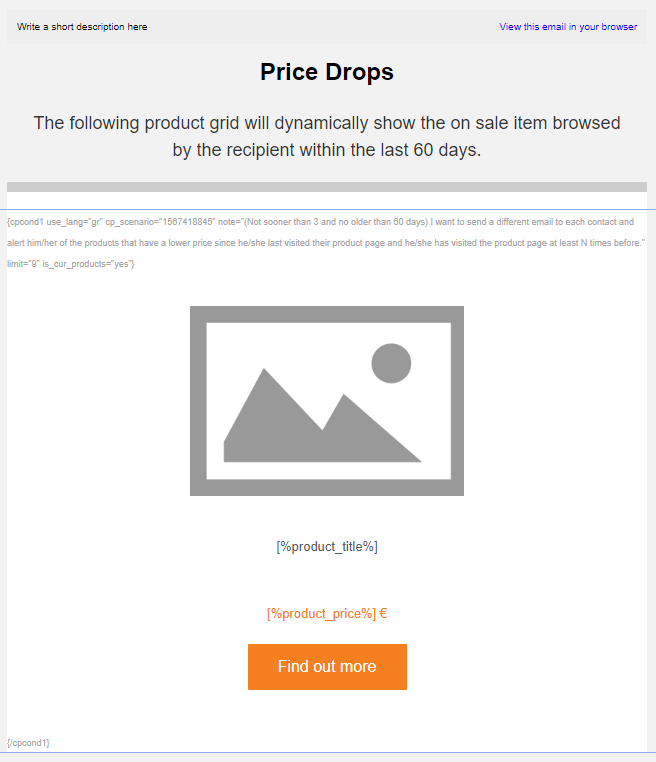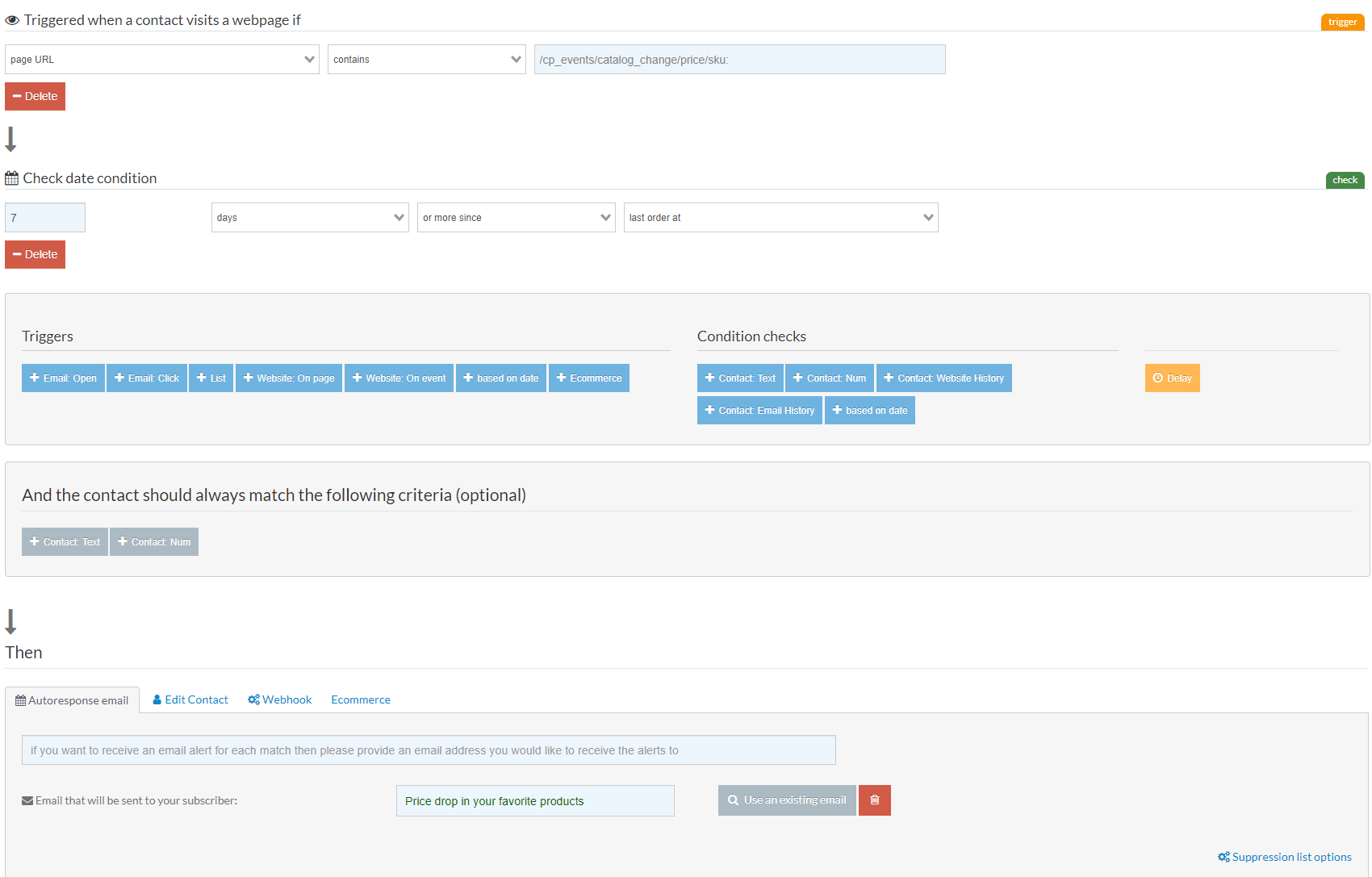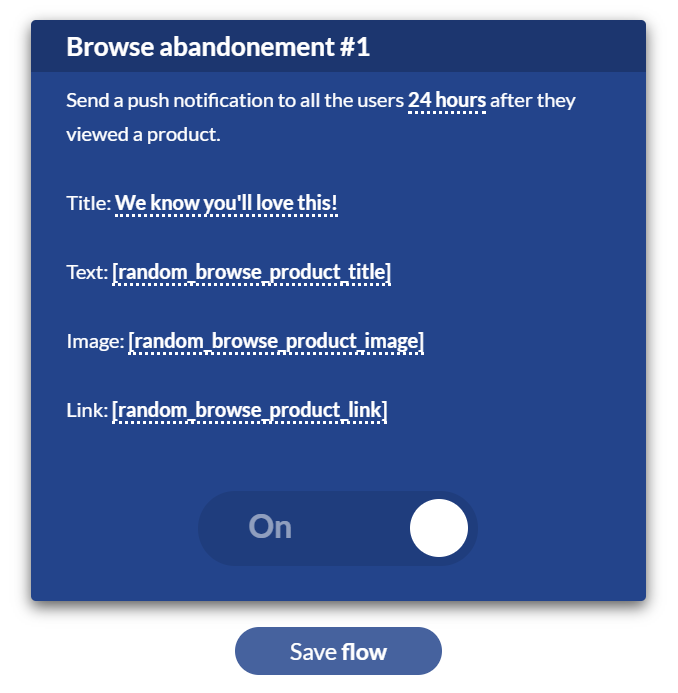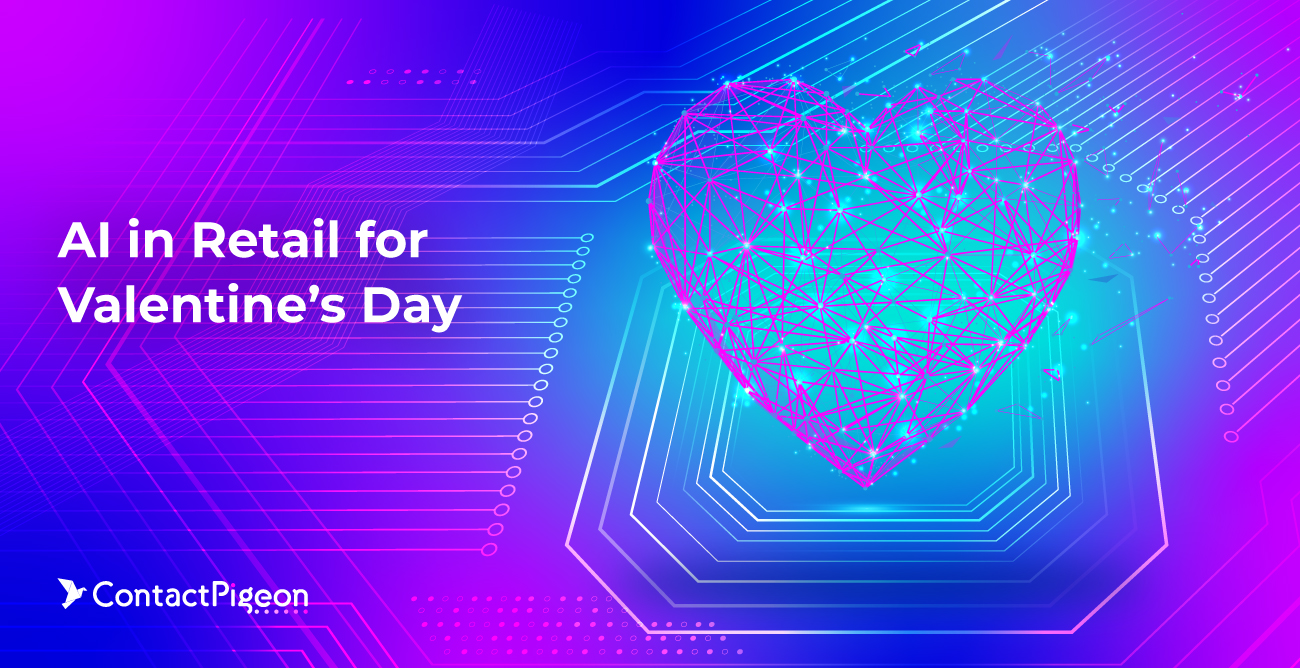Running a Shopify Plus store is no easy feat. From inventory management to marketing campaigns, there are plenty of things to manage daily for a smooth operation. While some tasks require strategic planning (e.g., designing the marketing funnel), many others (e.g., asking for customer reviews) are often repetitive and takes up precious time.
Luckily, there are great apps on the Shopify Marketplace that can make your selling activities more seamless. In this post, we present 3 Shopify Plus apps that not only help you save time but also works wonders in boosting your store sales to boot. Let’s dive in then!
Table of Content
What is Shopify Plus?
The 3 Shopify Plus apps you need to automate growth
What is Shopify Plus?
Shopify Plus is the Shopify’s solution for larger eCommerce brands looking to scale. Functionally, Shopify and Shopify Plus work the same way, but Shopify Plus is built to handle higher transactional volumes and more complex needs. Consequently, the apps available to Shopify Plus stores are designed to address more robust problems.
The 3 Shopify Plus apps you need to automate growth.
You can find all of the recommended Shopify Plus apps within the Shopify app store.
ContactPigeon: Automate your visitor engagements
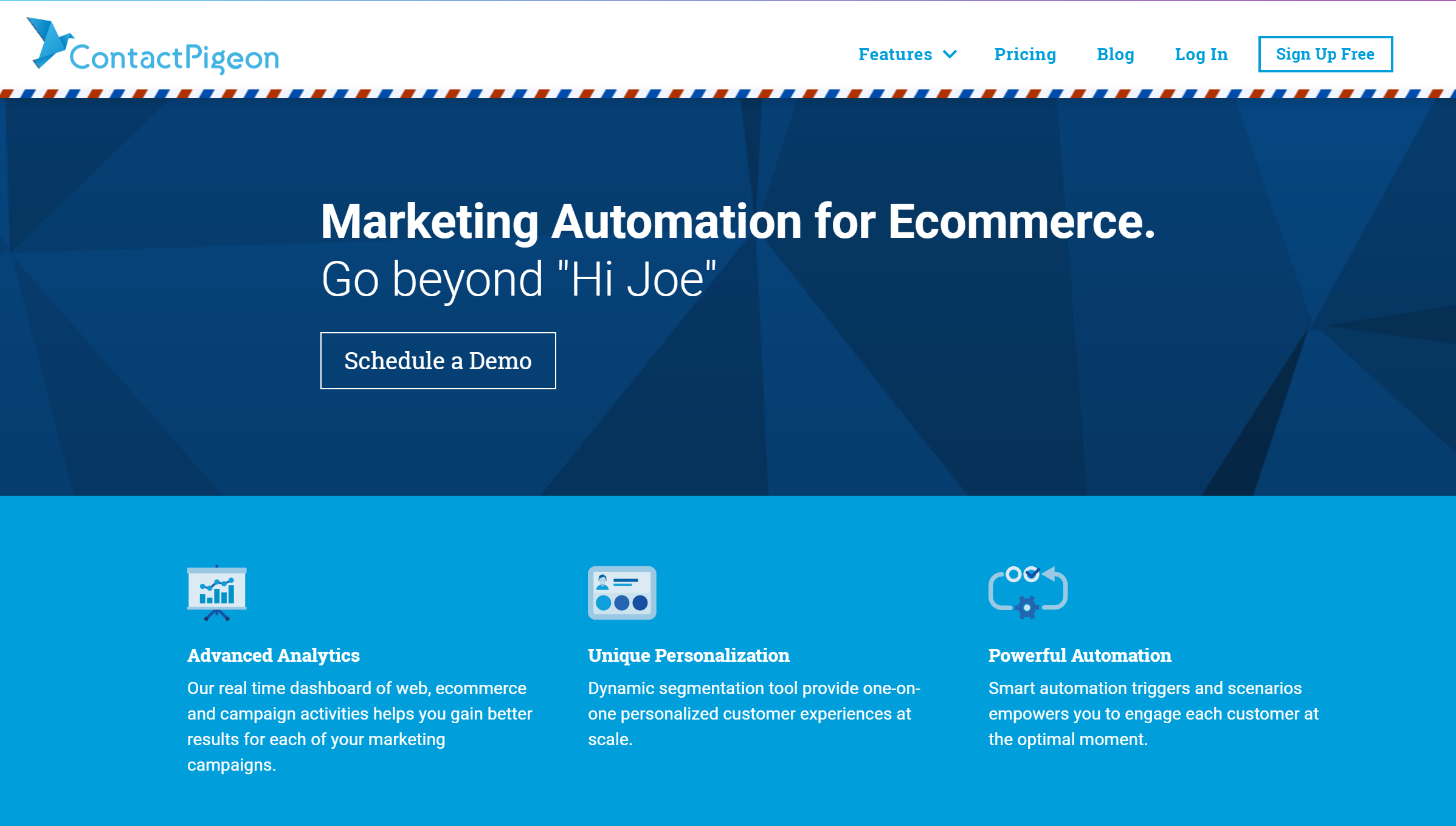
Marketing automation solution for Shopify Plus stores
ContactPigeon is a marketing automation platform that sends personalized marketing campaigns to your customers based on preset workflows.
It pulls in data from Shopify’s ecommerce platform and visitor session info which are used for audience segmentation and within marketing messages. Messages are triggered and delivered thru a variety of channels, including email, push notification, on-site, SMS, and others. Apart from the various channels, ContactPigeon platform also includes the following features:
- List building widgets (smart bars, spin-wheel, pop-ups, etc)
- Dynamic exit intent & sign up forms
- Drag & drop landing page builder
- Smart segmentation tool
- Native email/push notification/SMS campaign creator, automated or standard
All of the capabilities combined make the tool one of the most robust Shopify Plus apps out there for any enterprise looking to scale.
Here are three top automation workflows for growing sales you can activate within 15 minutes using ContactPigeon.
Automation flow #1. Recoup abandoned carts with push notifications
Abandoned cart reminders are messages sent to potential customers who have left items in their shopping cart without completing checkout. In this case, sending a message reminding customers of these items may do the trick of converting into an order.
ContactPigeon supports abandoned cart reminders in email forms, but also via pop-ups and push notifications.
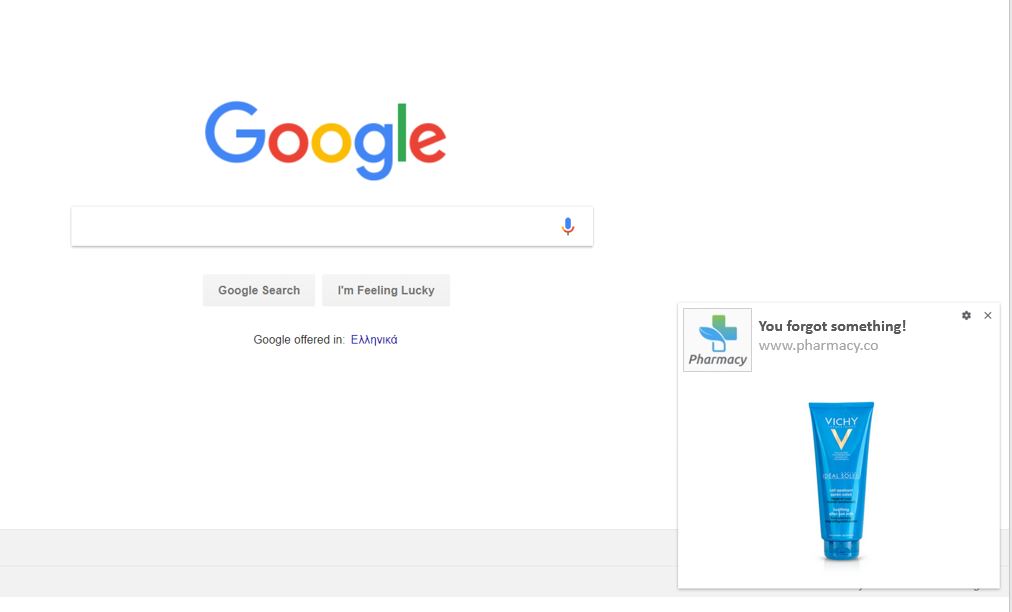
Example of the automated push notification in action.
Here is how you can activate the push notification abandoned carts within ContactPigeon.
- Determine how soon after cart abandonment you would like to send the first reminder. Standard lag is around 4 hours, but the timing may vary based on the type of product your brand is selling.
- The notification will automatically showcase the product text and image within the abandoned cart. You can further customize the message’s header, product details, URL, and even the image.
- Activate the reminder by turning Off to On.
- Repeat the above steps for second or third reminders.
Easy peasy!
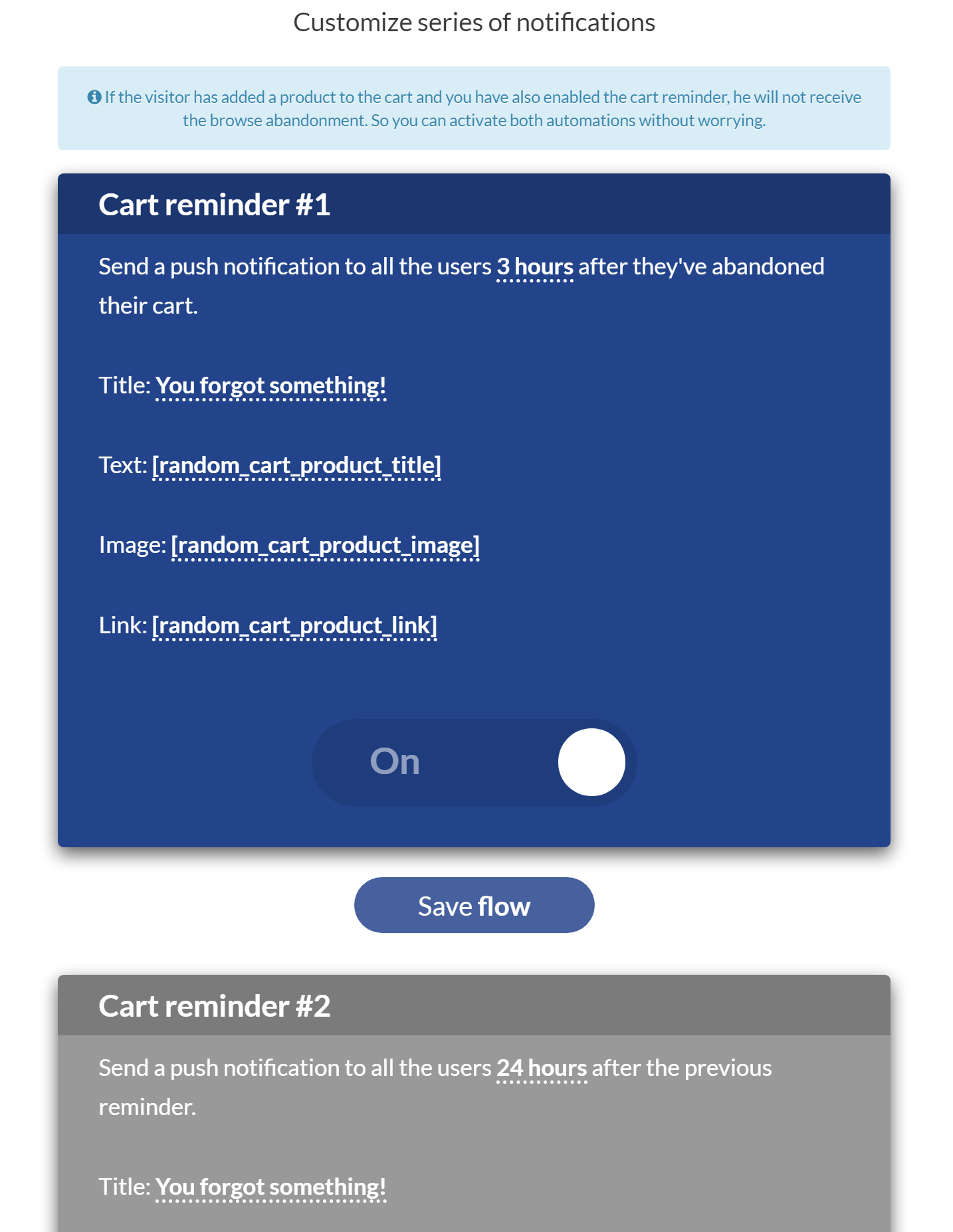
Abandoned cart reminders push notification setup
Tip: Play around with the frequency and content for your abandoned cart reminder to test what works the best for your audience. If you are using abandoned cart email reminders, it’s best to coordinate the channels, so your customers are not overwhelmed with messages.
Automation flow #2. Price drop alert emails
Shoppers often browse products without the intention of an immediate purchase. For the customers who are seeking good deals, the price drop alert is super useful in attracting them back to your site.

An example of price drop reminder elements for recouping visitor abandonment.
How does it work? Well, once the price of an item dropped, ContactPigeon can automatically trigger a push notification to the recent visitors who have browsed the product. All you need to do is to set the price decrease threshold, and the core message to draw them back.
Here are the steps to activate the Price Drop alert emails with your ContactPigeon for Shopify Plus app.
- Under Product Recommendations, you can set how far back in time, someone who has viewed but not purchased the discounted product will be alerted. A more extended period will naturally include more visitors.
- Define the minimum number of product views required. We suggest a minimum of 2 to indicate a stronger indication of interest.

Define the time frame and number of views for Price Drop alerts.
- Generate the dynamic product code based on the above criteria. In this example, we want to alert visitors who have seen a discounted product twice between 3 and 60 days ago notified of any price drop. Note the generated scenario ID.
- Set up your email template with the corresponding images and text for your price drop reminder. Check out this guide for setting up an email campaign.
- Drag & drop the dynamic product to the center of your campaign, and select the scenario ID you just generated.

Adding the dynamic product scenario ID you just created into email product grid.
- The sale item will automatically be added here for each recipient. Remember to preview, save, and send the email template to set it active.

Example of the price drop email template with dynamic product box.
- Finally, set up the automation trigger. Create a new automation flow and set the trigger to be a product catalog event for price change.

Automation setup triggered by price drop event, and checks if the recipients have not made an order in last 7 days before sending the Price Drop email.
- Add in your recent email campaign and active the automation flow for it to be live.
Tip: ContactPigeon doesn’t require visitors to sign-in to recognize their browsing behavior. As long as the visitor is known (aka with identifiable contact profile), the web behaviors can be used to trigger automated campaign such as price drops alerts.
Automation flow #3. Browse abandonment reminders with push notifications
Browse Abandonment occurs when a visitor leaves the site after browsing products without placing items into the shopping cart. There are several tactics you can employ to win back your abandoned visitors and grow sales, one of which is the Browse abandonment reminder with push notifications.
Here are the steps to set up the Browse abandonment reminders:
- Similar to the abandoned cart, the setup is super simple. You start by indicating the lag time between abandonment and reminder.
- Customize the reminder text, image to match with your brand style. You can also keep the default options, which is the product name, image, and URL matching your product catalog.
- Activate the reminder by turning to “On”.

Browse abandonment set up within ContactPigeon Shopify Plus extension
- If you want more than one notification, repeat the steps above for the second or third message.
Now you have automated reminders working for you to grow more sales!
Tip: Be mindful on the frequency and quantity of notification you’re sending to your contacts. ContactPigeon suppresses the browse abandonment notification if the visitor has completed the purchase or added the item in cart. This way there’s no conflict between the various messages.
For more ideas on the eCommerce automation flow, check out the detailed eCommerce Marketing Automation Guide.
Yopto: Automate your customer reviews
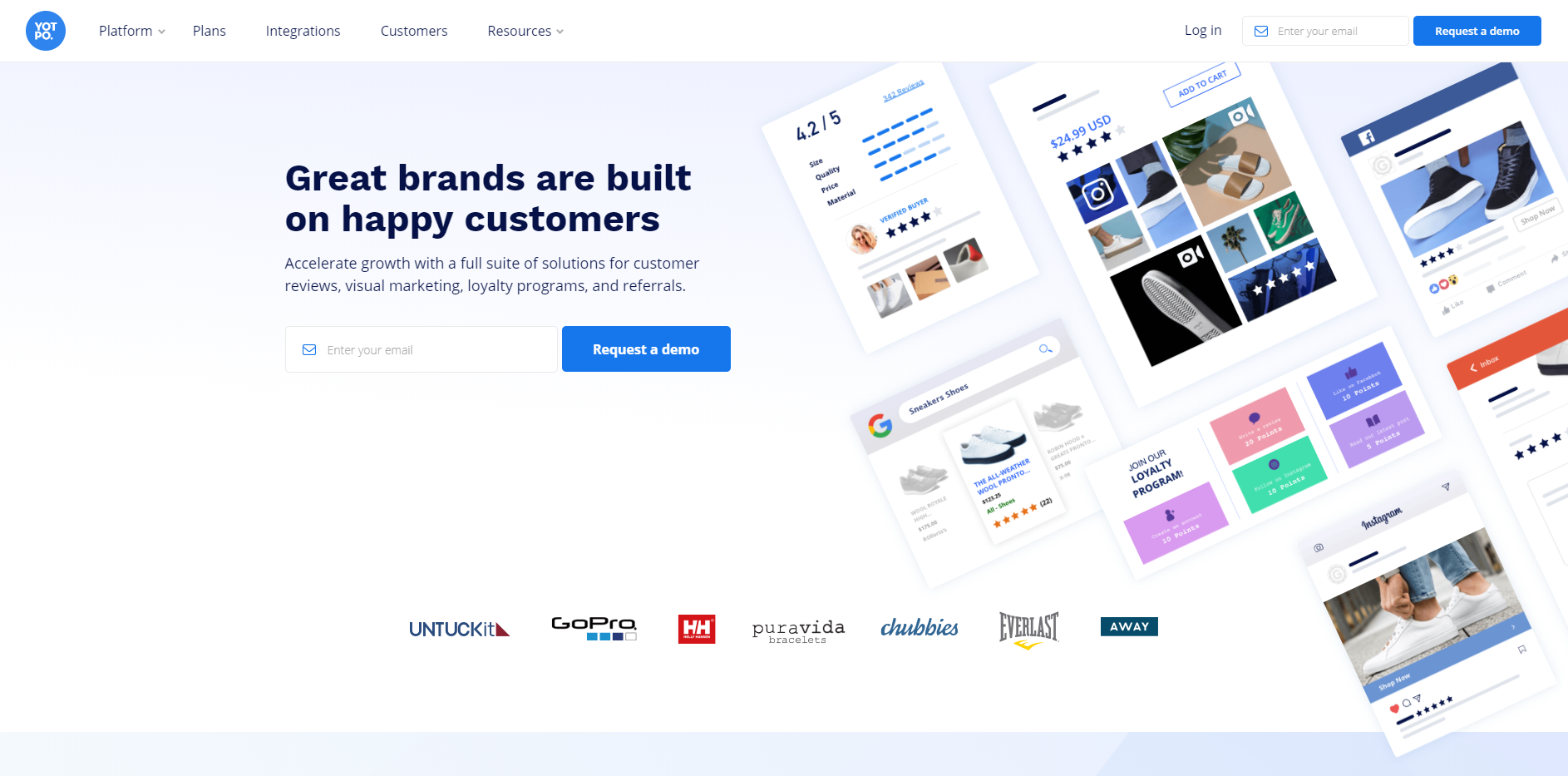
Shopify Plus app for growing customer reviews.
User reviews make up a crucial factor in buying decisions.
A staggering 72% of customers won’t take action until they read reviews, and 15% of users don’t trust businesses without reviews. However, getting customer reviews is a hurdle for many Shopify plus retailers.
Yopto, one of the top Shopify Plus Apps for customer reviews, aims to tackle this challenge face-on. It helps brands of all sizes collect and showcase reviews, photos, and Q&A at various touchpoints within the buyer journey.
Here are two exciting automation flows you can use to gather customer reviews and start building buyer trusts.
Automation flow #1: Auto collect Customer Reviews right from the inbox
You can send post-purchase email automatically to collect site/product reviews from past shoppers. The shopper can then provide his or her feedback via an in-mail review form or thru a customizable landing page.
Here are the steps to enable automatic review request within Yopto.
- Configure email delivery timing. By default, the review request emails are sent 14 days after an order is processed. Make sure customers have ample time to receive and experience the product before soliciting reviews.

Customize the timing of your review request.
- Select the review submission type among In-Mail form, landing page, or automatically determine the format based on device type.
- Customize the review request with subject, body, and signature. You can personalize the message with shortcodes too.

Customize the review request.
- Make sure to include product photo by checking the option box. It’s helpful to have a visual reminder of the product for your customers.
- You can set a percentage of reviews for site versus products. The guidance is to select 70% product review and 30% for site reviews.

Define the split of Product versus Site reviews.
- In an ideal scenario, everyone who gets your email will reply. Well, since it’s a less than perfect world, it helps to send a follow-up reminder to ask for reviews. Create reminder email to customers who have not yet written a review.

Set up follow up reminders.
- Lastly, enable the Automatic Review request emails option to activate the automation.
Automation flow #2: Showcase customer reviews to maximize conversions
The power of customer reviews resides in establishing social proof for your brand. Therefore, it’s vital to highlight positive but authentic testimonials at the point where shoppers make a purchase decision – on the product page.

Product page review highlights.
Here are the steps to automatically select and highlight the best possible review with sentiment analysis on your product page.
- Make sure to install Yopto’s review widget on your product page template.
- Within the On-site widget, click Review Highlights. Choose the header visible on the widget as well as how many highlights to display.

Set title for the review widget
- Customize the look and feel of the widget to match your brand style.
- Save changes, generate the code snippet, and paste it in the desired location of your product page.

Add a code snippet to where you’d like the reviews to be displayed on your product page.
Tip: For a review to be highlighted, it must fit the following requirements. The review must be 4 stars or above, between 22 and 140 characters, and a sentiment score of 0.8 or higher.
LoyaltyLion: Automate your customer loyalty
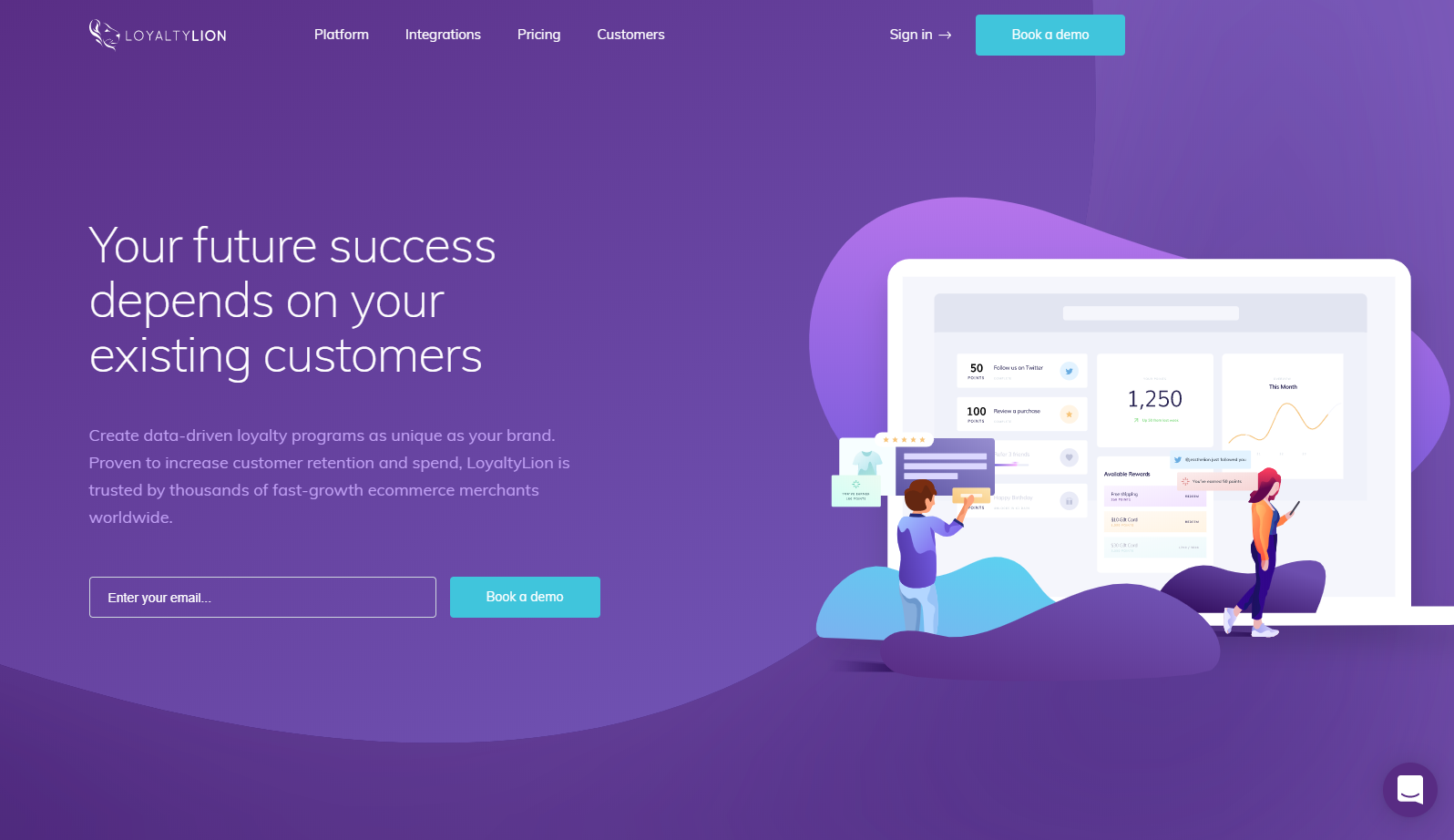
Manage Loyalty rewards for Shopify Plus stores
If your business sells products that tend to be purchased again, then implementing a rewards program can be useful in retaining your customer loyalty.
LoyaltyLion, another featured Shopify Plus app, offers easy to manage rewards program. Once you have a robust rewards program in place, there are a lot of interesting automation nudges that help to grow average orders per customer.
Automation flow #1: Increase AOV with bonus points
This tactic incentivizes customers with bonus reward points if their order reaches a specific value. It’s an amazingly smart way to increase the average order value, especially those carts that are close to the threshold value. Let’s take a look at an automated campaign that notifies shoppers about the bouns reward points.
Here are the steps to implement the AOV bonus point campaign with the Loyalty Lion’s Shopify Plus app extension.
- Start from the Campaign tab, select Create a new campaign and choose AOV bonus point.
- Customize the campaign to fit your needs. You can adjust the duration, AOV target, bonus points once AOV target is achieved. Furthermore, you can adjust the notification message.

Customize the AOV incentive campaign.
- Hit Launch Campaign to set it active.
Automation flow #2: Grow referrals post-purchase
A side benefit of having a satisfied customer is brand advocacy. Giving happy customers an incentive to promote your business via referral is an effective and, often, less costly way to expand your customer base.
The post-purchase referral campaign automatically engages your customers to share referrals after their purchase.

Allow customers to recommend your brand to their friends and family.
Here are the steps to set it in action.
- Within the Campaign tab, select Create a new campaign and then Increase acquisition post-purchase.

Activate post-purchase referral campaigns
- You can amend the duration of the campaign and the message that will be visible to your customers.
- Finally, click Launch campaign to set it in action.
Tip: For Shopify Plus customers, you should add a snippet to the checkout.liquid. See the detailed guide here.
Conclusion
The benefit of being on Shopify Plus is the abundance of app extensions available on the Shopify marketplace. Automation oriented apps are a must for any growth-minded eCommerce businesses in 2019. Automation allows merchants to consider more complex business processes and tactics. By doing so, they will enable you to operate more efficiently, improve customer experience, and improve your bottom line.
The Shopify Plus apps recommended here have demonstrated the capability to handle complex flows, yet easy to set up within your Shopify store. Ready to give your eCommerce ROI a boost? Give these apps a try!