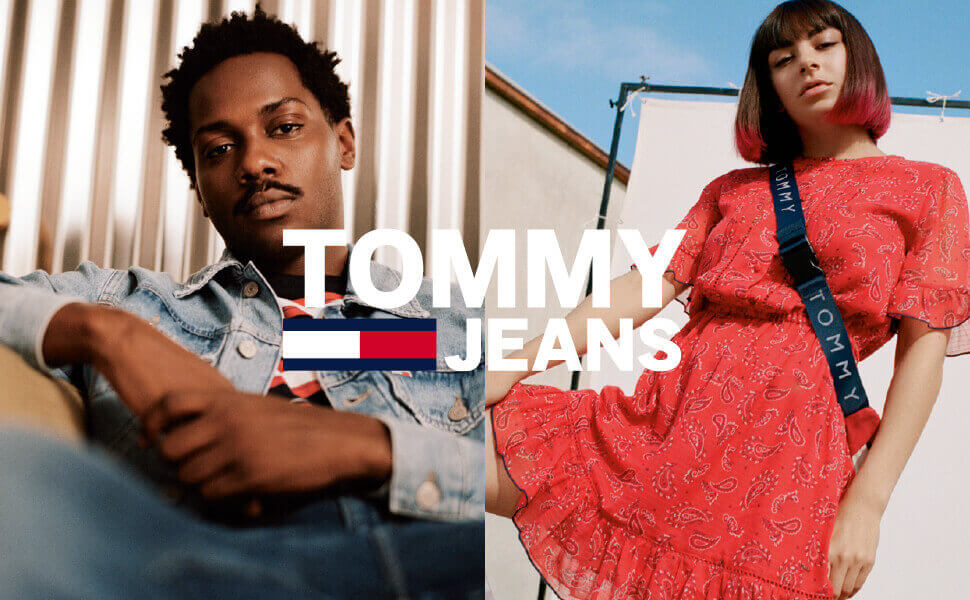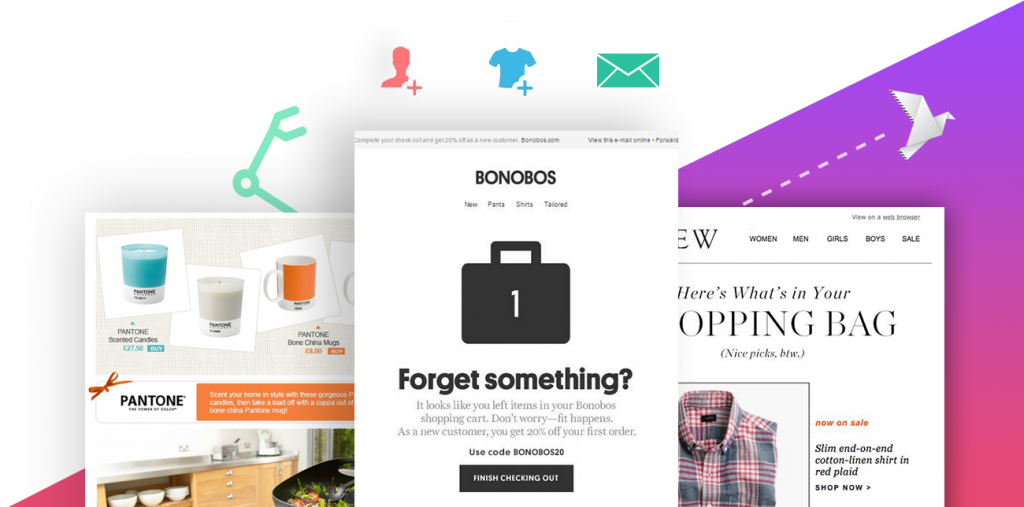For the majority of online retailers, keeping shoppers on their site and avoiding category browse abandonment is a significant challenge. Various types of abandonment can cost U.S. e-commerce merchants billions of dollars in sales every year. Estimates range from 70% cart abandonment to almost 80 percent of all possible orders are lost from a form of visitor abandonment. This post will cover the various types of abandonment and introduce 3 ways to tackle the most common one – Category Browse Abandonment.
Types of Visitor Abandonments
Website bounce
A bounce refers to a single page session on your site. It takes place when a visitor enters the site and then leave (“bounce”) as opposed to continuing on to browse other pages within the website. The bounce rate, measured by a percentage of visitors who bounced, is a good gauge of how effective the entry page is in generating interests for your visitors. A high bounce rate typically suggests that the homepage or landing page isn’t doing an excellent job of attracting continued interests of visitors. This can be a result of poor website design, inappropriate content, long loading time or simply lousy audience targeting.
You can track the bounce rate with any web traffic analytics tool (Google Analytics) to get a good understanding of the effectiveness of your website. As a rule of thumb, a bounce rate range of 26% to 40% of traffic is considered good. Anything above 70% is a point of concern for the site designer to take another look at the overall landing page design.
Category browse abandonment
A category browse abandonment is a subset of browse abandonment. Browse abandonment takes place when target visitors have viewed products or categories, but don’t proceed to add items to cart or complete a purchase. The ability to understand what your visitors have browsed is valuable since it’s an indication of what they may be most interested in.
In category browse abandonment, the visitor has indicated interest in a specific product category on your site by doing the following:
- Clicked and viewed a category page
- Viewed a variety of different products within a particular category
Finetuning your marketing efforts around the product categories that a visitor has demonstrated recent interests in will increase the chances of sales conversion.
Product browse abandonment
Product browse abandonment is similar to category browse abandonment. It takes place after a visitor has viewed products and left the website without adding any items to cart. The main difference is that the visitor has shown interests in selected products as opposed to an entire category.
In this case, the visitor has exhibited behavior such as:
- Directly searched for a product
- Viewed a product or multiple products under different sub-categories
Cart abandonment
Abandon cart takes place typically when a visitor added items to cart and departed the website without completing the checkout. This type of visitor abandonment gets the most attention from conversion experts because visitors who reached this step are closest to sales. Afterall, the add-to-cart action is a clear sign that the visitor is interested in making a purchase. There are many ways to prevent and recoup cart abandonment, from with optimizing the checkout process to sending out great looking abandon cart emails.
Some estimates show that over $4 trillion worth of products or services are abandoned annually on at various stages. That’s a lot of lost sales revenues for eCommerce retailers. Though cart abandonment gets the most focus, browse abandonment is worth a closer look. Taking a step back, taking on browse abandonment allows you to address a much wider audience. Based on statistics captured for each stage of the online conversion funnel, approximately 93% of online visitors abandon after browsing the site. Consequently, a good category browse abandonment strategy will help you recapture a higher volume of lost sales.
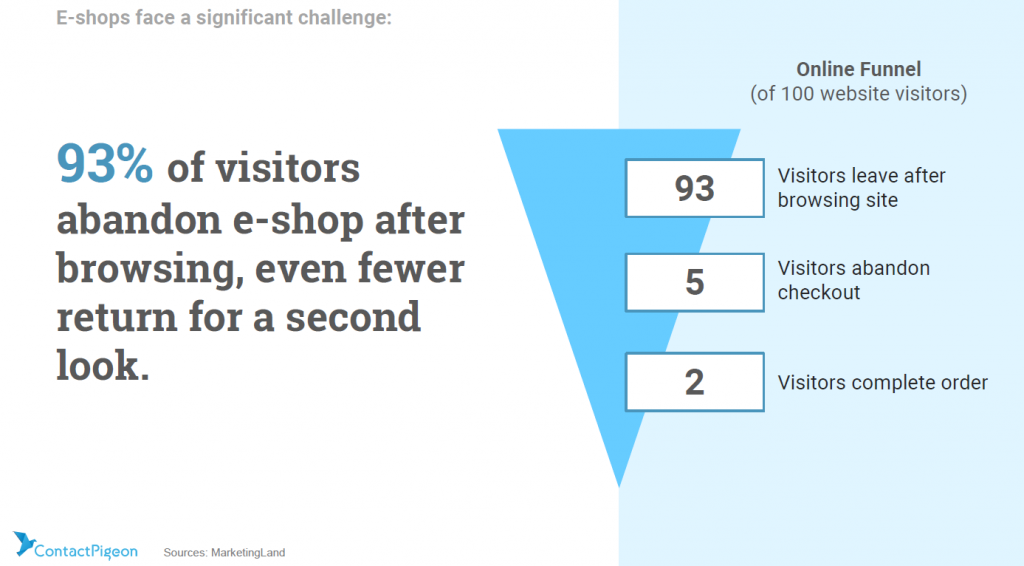
The e-commerce challenge – moving visitors thru the online shopping funnel.
Why does Category Browse Abandonment occur?
Why do people drop off after browsing the category pages? There are several reasons why this could happen. Understanding the root cause can help you better design your browse abandonment campaigns. So, let’s look at some of the various reasons for category browse abandonment:
- Distractions – Distractions happen. All marketers know this. Maybe the customer got pulled away by the kids or had to take a call. To recapture visitors from this category, a simple reminder of the items they’ve left behind will do the trick.
- Website navigation – The ease of navigation across your product categories can impact how easy it is for a visitor to find the product he wants to purchase. If the categories are not well defined or it’s difficult to return to the category section, it can be a frustrating experience. The design and flow of the category page can make all the difference.
- Purchase reasons – Some visitors to your category pages might be at the very beginning of the purchase journey. They are starting the research phase and therefore trying to understand the price levels or product benefits. This group of visitor will benefit from nurturing campaigns, where they will have an opportunity to learn more about your products.
- Site visitor match – Visitors may land on a specific product category, but find that isn’t exactly what they were looking for. It may also have reasons to do with the category description, quality of products, pricing and more.
3 Proven Ways to Recoup Category Browse Abandonment
1. Maximize your product categories with descriptive names.
Instead of categorizing your products with general category names like ‘Apparels’ or ‘Accessories’, use more descriptive terms for your browsing categories e.g. Jeans, Pants, Leggings. Make good use of breadcrumbs on your site navigation. Hopefully, your website will already show these layers in its navigation, such as Women -> Jeans -> Skinny, High Rise, etc. This will help improve the visitors’ navigational experience in finding the products they are looking for quickly and accurately. The result is, of course, a higher likelihood to complete a purchase.
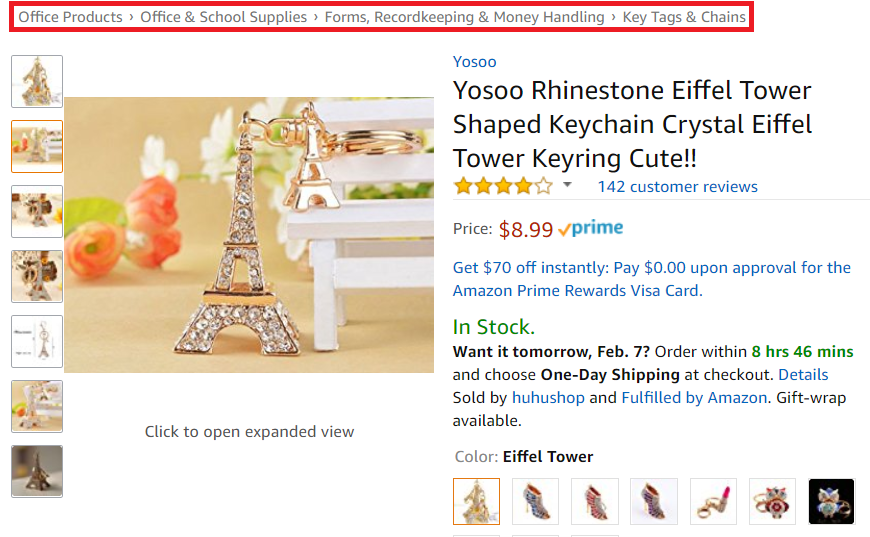
Example: Breadcrumbs navigation in Amazon breaks down the product in multiple sub-layors.
Furthermore, arranging your product categories in such a descriptive manner has an additional benefit. Even without knowing your visitors’ demographic profiles, knowing the navigation path a visitor has taken sheds valuable insight into what she is looking for. You can use this information to create targeted marketing campaigns centered on the very product that visitors like.
2. Recoup abandonment with triggered campaigns.
Generate triggered emails to the web visitors as a reminder of what they had browsed, and persuade them to return to complete the order. Done correctly, these follow-up emails tailored to the user’s behavior or preferences on your website can lift eventual conversions.
A typical category browse abandonment email should feature viewed items, along with suggestions of similar products within the category. Having category cross-sell recommendations provides additional options for your visitors. In case the original items she viewed doesn’t meet exactly what she is looking for, she may be interested in the others you have on offer.
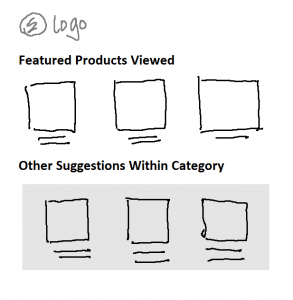
Sample Layout for Category Browse Abandonment
3. Combine promotional tactics with category browse abandonment.
Is there a specific brand or type of product you are looking to promote specifically? Category browse abandonment is a great way to push that message. You can craft a popup or tailored email featuring that product category along with special promotions. For example, you can combine sales alerts with browses. When skinny jeans go on sales, send automatic reminders to visitors who recently browsed this category. By putting the skinny jeans front and center, you’re more likely to attract relevant visitors back to your site.
Wrap Up
Companies that effectively deliver personalized experiences at each stage of the journey can reduce abandonment and make successful conversions. The ideas proposed here can help to retain more sales, from pre-abandonment to after the abandonment.
Smart marketers have tools to use to reduce category browse abandonment. Deploying the tactics wisely can help increase sales revenues and reduce overall visitor abandonment. By following our tips above, you can add to your visitor’s overall shopping experience and eventually boost your conversions!
For more tips and insights to reducing category brose abandonment, check speak with an eCommerce specialist at ContactPigeon.