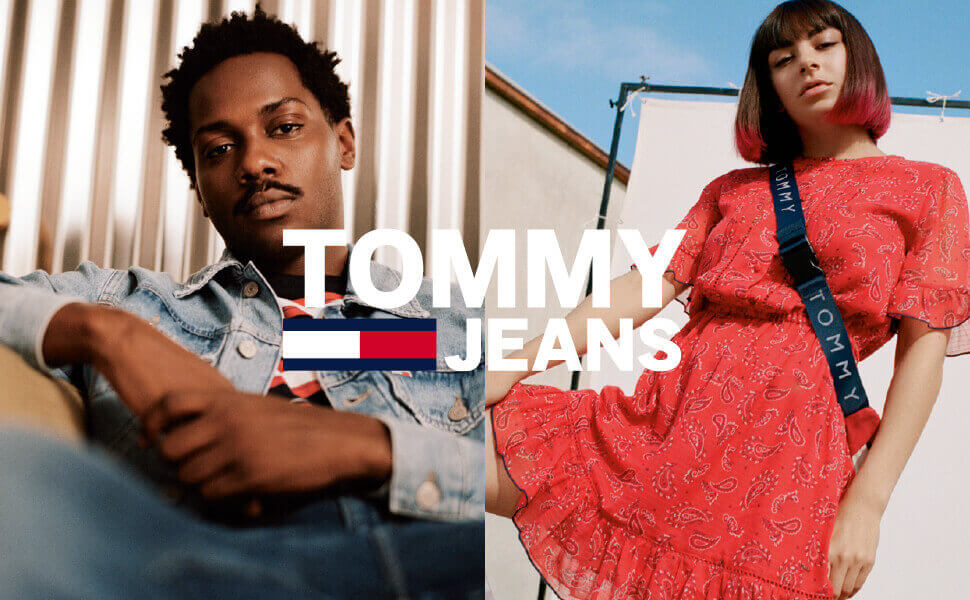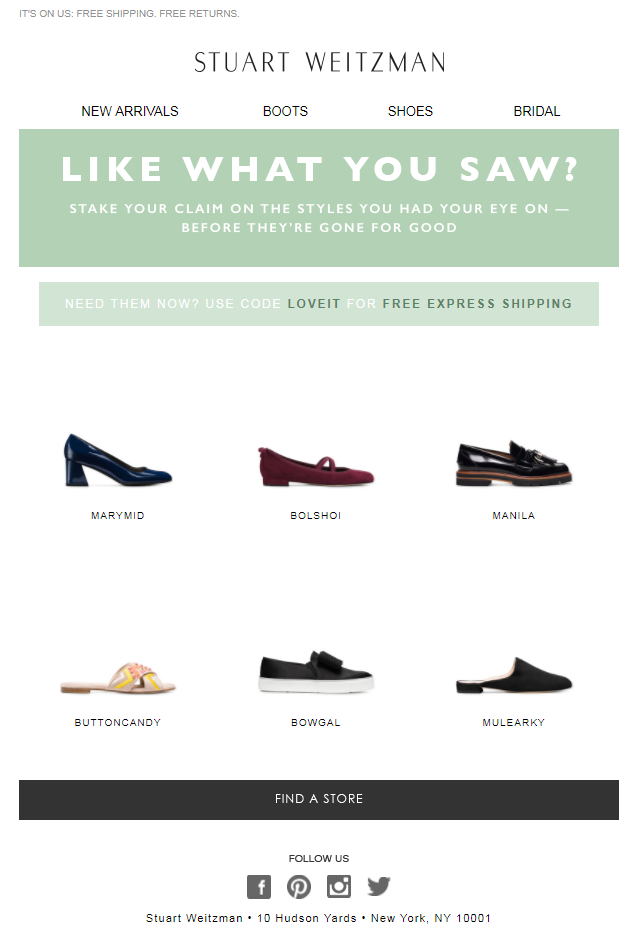Generally, online businesses should focus on continually analyzing their sales funnel to identify bottlenecks where customers are lost. One of the most common places to lose an interested and qualified lead is right at checkout. Many consumers report that they abandon their cart because of unexpected fees, high shipping costs, the requirement of creating an account or because they cannot get an answer to a question they have about their planned purchase. Companies can avoid these lost sales by being more user-friendly in their website design. At the same time, they should also look into recouping sales by proactively reaching out when cart abandonment occurs. A cart abandonment email automation would do the job.
What is the Average Shopping Cart Abandonment Rate?
The Baymard Institute reported that average cart abandonment rates were nearly 75% and this number continues to rise each year. That’s an estimate of $4 trillion in merchandise abandoned every year, according to Business Insider. However, an abandoned sale doesn’t have to mean a lost sale. Nearly 75% consumers who abandon shopping carts plan to return to the website to complete their purchase.
How to Reduce Shopping Cart Abandonment
An estimated 35% of these abandonments can be prevented by creating a better checkout design. Listrak found that cart abandonment reminders had a 40% open rate and a 20% click-through rate. This suggests that there’s a good opportunity to convert a lead who made it as far as checkout with retargeting tactics. In 2015, Marketing Sherpa found that more than half of Americans find email reminders helpful, while only 16% found email reminders annoying enough that they wished companies would stop sending them. Furthermore, SaleCycle found that emails sent within 20 minutes of cart abandonment achieved a 5.2% conversion rate, while emails sent after 24 hours achieved a 2.6% conversion rate.
Cart Abandonment Solutions and Best Practices
You don’t want your emails sent through your marketing automation platform to annoy your audience; you want to use them as a way to continue to engage and convert your leads. Cart abandonment emails can be annoying if they are not well planned out. Here are some best practices to help avoid possible problems.
1. Set Suppression Windows
You can stop abandonment emails from obnoxiously occurring based on where the lead is at in their purchase cycle. For example, you may turn off the reminder for 30 days after a purchase or 15 days after a repeat abandon. Suppression Windows can also help prevent abandoners from trying to gain discounts and game the system.
2. Use Humor
Sometimes being a bit goofy can lighten the mood and entice your customer to click. Make sure you include images of items they searched for or added to their cart to give a personalized visual picture of what they are missing if they don’t react and add a clear call to action (finish checking out!) button.
3. Limited Frequency
You will want to send out a few abandonment emails to get the attention of your consumer. The first email within the first few hour is a very gentle nudge that the cart is waiting. A second email sent within days is a bit more of a real reminder and could include a limited time discount (unless the recipient is a repeat abandoner). The final email should be sent within a week of abandonment to remind a customer to finish the purchase or lose their cart.
4. Offer an Opt-Out Option
Some customers aren’t going to want reminders, so let them off with a painless option that both of you can appreciate. Provide an opt-out button at the bottom that is separate from the general opt-out. The idea is to offer a way for the consumer to opt-out of cart reminders without opting out of your whole contacts list. However, make sure you are transparent and clear – and always offer the full opt-out option to keep as many people happy as possible.
5. Include Promotions
An excellent incentive for your leads is to offer a deal in your cart abandonment email. This small gesture can go far in pulling their attention back to their site. You may want to include an expiration period so that they are encouraged to act quickly. Just remember to include the promotion in 2nd or 3rd reminder email so your customers don’t game the system.
Optimize Your Cart Abandonment Email Reminders
First, you will want to be ready for your mobile visitors. From home page to landing pages, your website should be created with a responsive design for optimal mobile browsing. Similarly, your emails should also follow the responsive design guidelines. This ensures your customers are getting content that looks good and reads well to increase your conversion rates. It’s also advisable to include your contact info on your cart abandonment email. This way potential customers who have inquiries about their orders can easily reach you with their questions.
In conclusion, you should use cart abandonment emails to really encourage your customer to see their purchase through. Continue to measure your results and adjust for increased impact by using cart abandonment statistics and conversion rates through Google Analytics. Make sure you aren’t missing out on the leads you have already worked hard to draw in and nurture.
ContactPigeon offers a pre-built automation scenario where you can setup cart abandonment reminders with just a few clicks. We share insights and tips on how to improve your eCommerce results, so stay tuned for our next story. If there are any automation ideas you think works well, we’d love to hear about them as well.