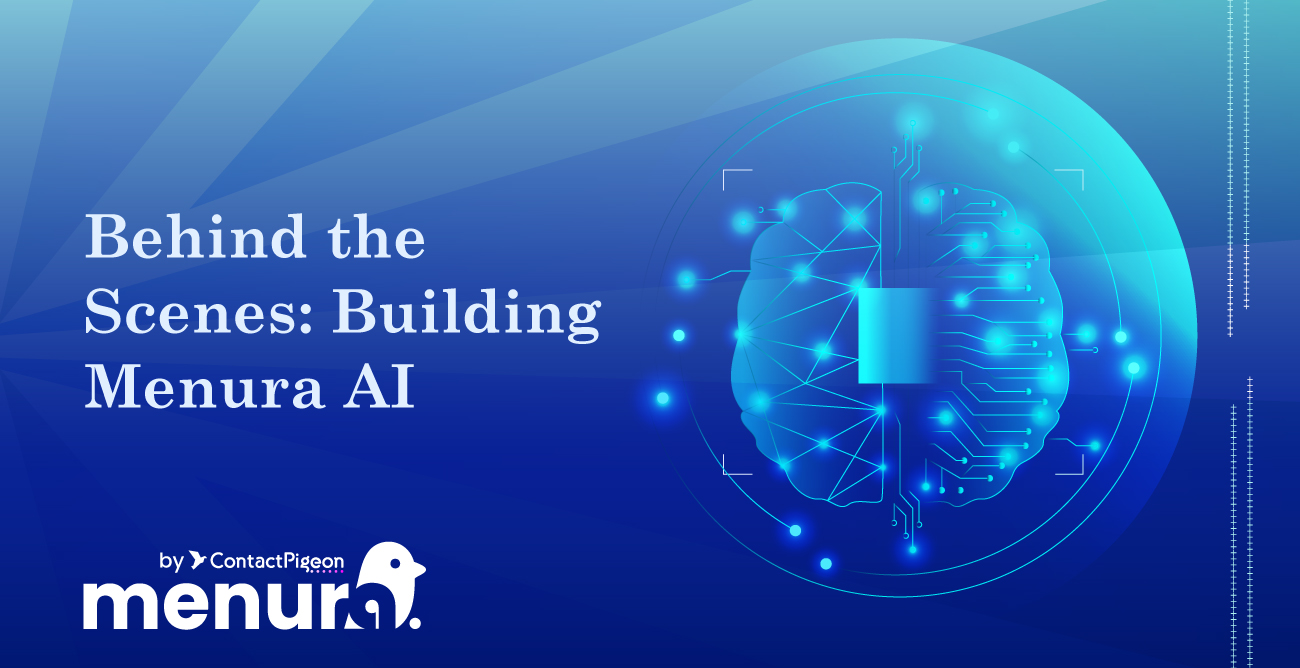This summer, we didn’t take it easy by chilling on the beach. We took the feedback you gave us on our email channel and turned them into exciting features in ContactPigeon. In the first fall product update, I am really excited to introduce not one, not two, but FOUR unique features to upgrade your email marketing game. Don’t worry, the Pigeons got a lot of rest too during the summer so you can expect many more great things to come!
From email tools that improve your open rates to overall sales conversions, here are 4 awesomely new features available in your ContactPigeon campaign editor today.
1. A.I. is here to help you pick the best message delivery time
We have all heard about predictive analytics and machine learning as hot topics in marketing, but how are they put into actual use to enhance email marketing? Well, the pigeons here found a way to apply predictive models to improve email open rates by delivering emails at the most optimal time for each recipient in your mailing list.
How does Delivery Optimization work in ContactPigeon?
The idea is simple. Your customers have different schedules in their day. Some check their inbox first thing in the morning, while others enjoy browsing promotional offers during their lunch hours. If we gather enough data about open times, conversion rates, and daily patterns, we can successfully predict the best time to reach the recipient’s inbox.
To turn on delivery optimization, all you need to do is to set the target send date/time (or send now) and check the “let ContactPigeon optimize send time” option. Hit Send. ContactPigeon will selectively deliver your emails over the next 24 hours based on the pattern optimized per recipient.
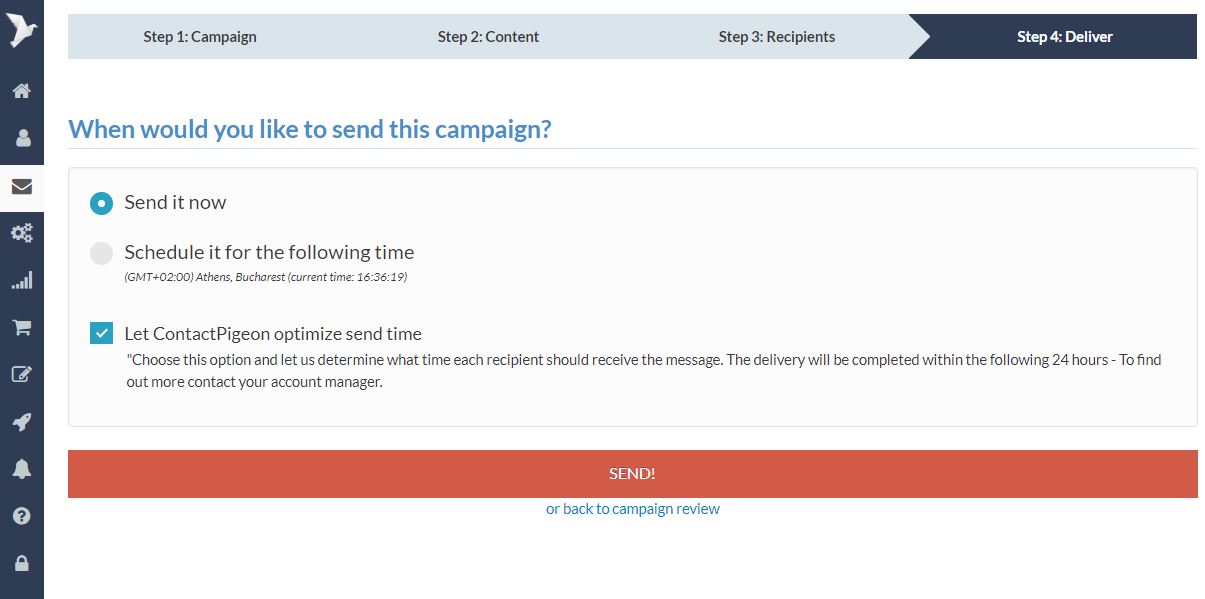
Optimized delivery in email marketing
Check back the campaign performance over the next day to see your conversions grow because timing is everything (or at least half of it)!
2. Second Chance Wins for Higher Conversions
This nifty feature packs a powerful punch. No matter how well you’ve crafted the email campaign or how promptly it has been delivered, there will be still recipients who don’t get to it on the first attempt.
That’s why we introduced a “Second Chance Booster” that will automatically resend the email campaign with different subject lines to non-openers or non-clickers after a set number of hours. This feature gives your gorgeously designed email another chance to engage readers – a second win.
How it works?
- Design your email campaign within the ContactPigeon’s email editor per usual. At the last step for delivery, check to “Enable second chance booster.”
- Select the recipients who will receive the 2nd email. It can be either those who have not opened the first email or those who have not clicked any links.
- Vary the subject line. A good subject line has a better chance of capturing the reader’s interest. It’s an excellent opportunity to attract those recipients who have missed it the first time.
- Set the number of hours of delay. Best practices suggest 48 hours as optimal. However, you should adjust the timing based on the time-sensitivity of your email.
- That’s all it takes. Just hit send.
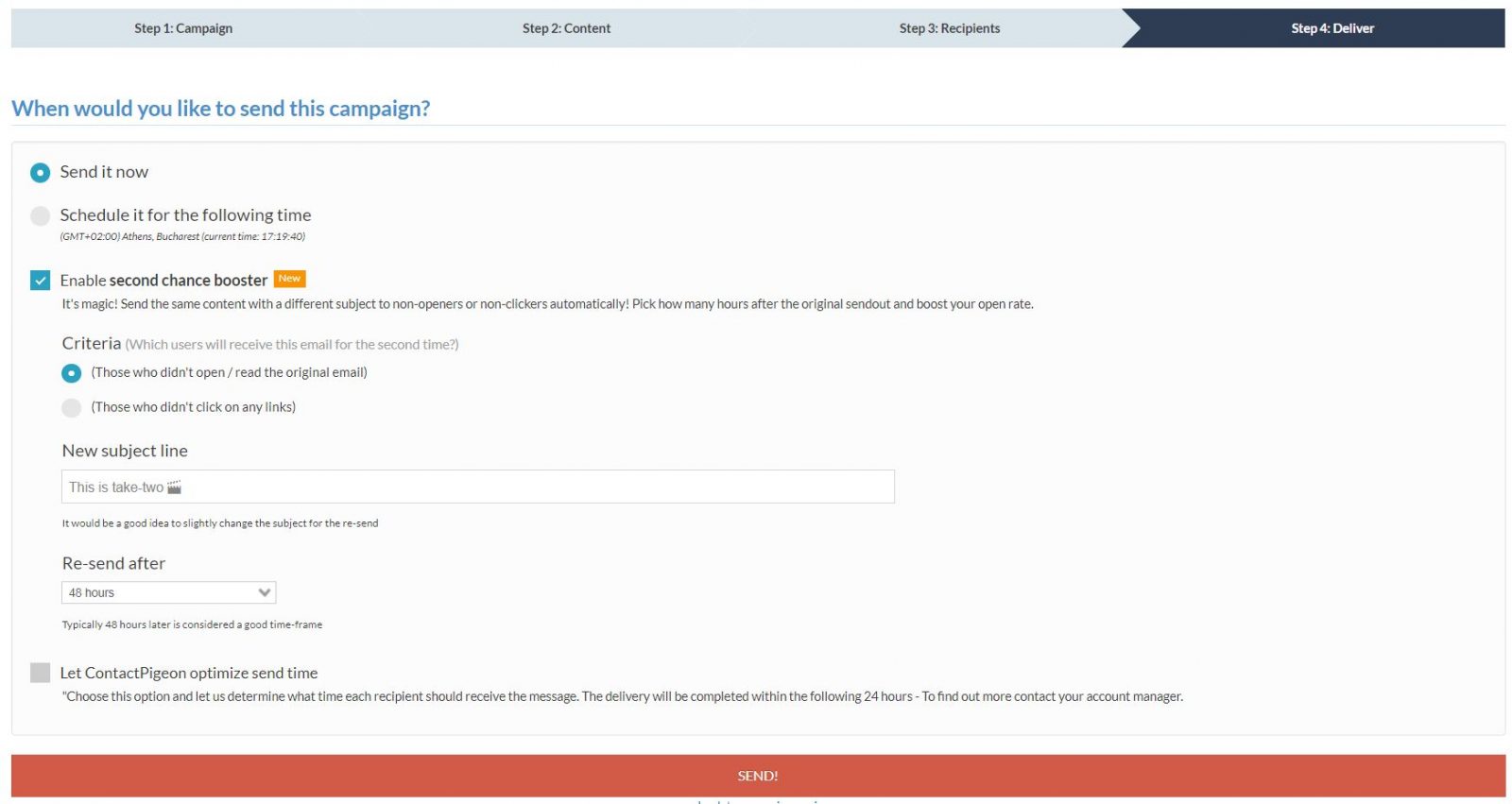
Second chance wins in email marketing
The result? It’s magic. Give it a try.
Pro tip: Use it with different subjects for women and men. You don’t need to target them separately they will just react to the subject that appeal to them the most and your open rate will skyrocket!
3. Boost click-thrus with a Countdown Timer
This offer expires in “2 days, 1 hour and 13 minutes”, if you feel the time urgency that is because that’s exactly what a countdown timer communicates. The immediacy of your message prompts people to action. Thanks to our friends at PickaPic, you can now add a simple, customizable timer to your email template directly within our drag & drop email editor.
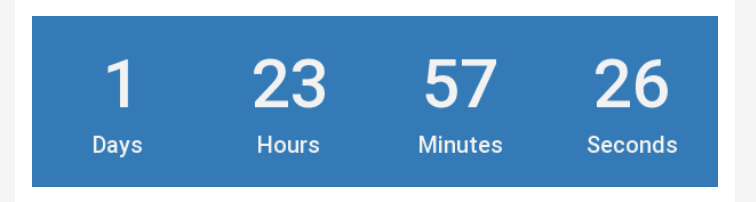
PickaPic Countdown Timer
The color, font of the countdown timer’s appearance can be changed to match brand colors and design of the email. Moreover, you can specify an ending image to display after the timer expires.
Unleash the power of the hour!
4. New Fonts to Match Your Style
In our ongoing effort to make your emails stand out, we researched new email safe fonts and we added them to our email editor. Make sure that for your next campaign you select one that matches your brand’s style.
Sum Up
I would say that’s all this month but the truth is that you are going to find many more surprises like the re-designed multivariant split testing and landing page sign-up forms, but this it the email channel’s day of glory.
Stay tuned for more updates and new features. We have many exciting plans to take your marketing results up a notch this fall. Check out our update on automated push notifications if you missed it last month.
Happy Marketing!