As summer swings into full gear, many of you may be counting the days till vacation starts. However running a successful business demands full time (24/7) commitment, and stepping away from the office for an extended time can be intimidating. Our newest Automated Push Notification with Cart Reminder comes at just the right time. You can set the campaign on autopilot before heading out of office, and the eCommerce sales will continue to rolling in!
This month, we are excited to introduce the Automated Push Notification with Cart Reminder along with another highly requested feature, 2 Step Verification.
What is Automated Push Notification with Cart Reminder?
Most eCommerce marketers are already familiar with the concept of an Abandoned Cart Reminder. People often add products to their cart but fail to check out. Many times, a small nudge does the trick to remind shopper of what they have left behind and encourage them to complete the order.
The most common form of cart reminder is an abandoned cart email. Well, we have applied this exact eCommerce concept to Push Notifications, where a notification is automatically triggered after a shopper abandons his or her cart.
Should I use automated Push Notification with cart reminder, even if we are sending Cart Reminder email(s)?
The short answer: Yes.
Email and Push Notification are two distinct channels used to communicate with your target audience. The Push Notification offers two unique advantages over email.
1. Push Notification can help you reach a wider or different set of the audience over email. Based on a recent survey conducted at ContactPigeon, less than 20% of devices opt-in to Push Notification have an associated email. This suggests that many visitors (especially first-time shoppers) are subscribed to Push Notifications but not your email newsletters.
2. Push Notification makes a higher impression. Unlike email where it requires the recipient to check his inbox before seeing the message subject, Push Notification makes an impression whenever the customer is online. This makes the average impression rate substantially higher compared to Email.
How to set it up in your ContactPigeon account?
Our goal is to make the use of push notification super user-friendly. ✌️
Under the Notifications option in your ContactPigeon account, select “Automation List”. Here you will have the option to choose the type of automated push notifications. In this case, pick the Cart Reminders.
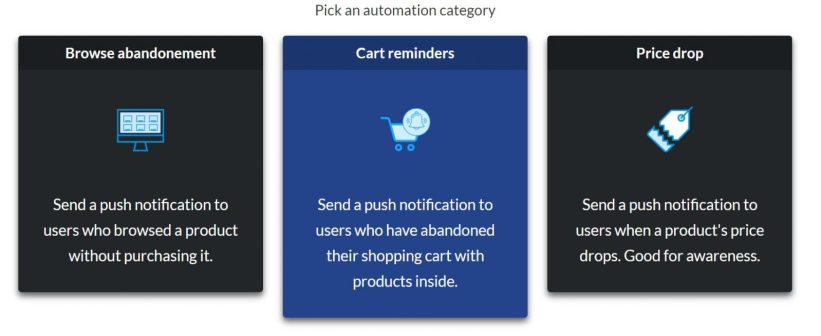
You can set up to 3 distinct push notifications after an abandoned cart event. Simply update the message title and elapse time for the notice to be delivered. Product info, image, and link can be left as default. ContactPigeon will randomly choose a product from the visitor’s cart to display on the push notification.

Make sure to save your automation flow. And Voila, your automated push notifications with cart reminders are all set!

Enabling 2-Step Verification in your account
With our recent release, ContactPigeon now supports 2-Step verification, which allows all users to improve the security of their accounts.
The 2-Step verification provides a second step in the log-in process that requires not only a password and username but also another piece of information that only the specified user has access to. This provides additional account security as this makes it harder for potential intruders to gain access to the account and steal any personal data.
With 2-step verification enabled, you will enter your username and password per usual during the login. Once you enter the password, ContactPigeon will send you a special verification code via email, to be entered in the last step of the verification process. Each code is unique for a short period of time, and can only be used once to login in.
You can enable 2-Step verification on your ContactPigeon profile setting. For detail on how to enable or disable this feature, please check out our help guide here.
Set it up and enjoy the rest of your summer
Before you head out, spend 3 minutes to set up this automation for your store. We guarantee you’ll return to some great conversion results.
Stay tuned for more updates on push notifications and other interesting launches. We have an exciting lineup of new features arriving in your account this fall! Ciao. 🍹

[…] Introducing Automated Push Notification for Cart Reminders and 2 Step Verification […]
[…] https://blog.contactpigeon.com/automated-push-notification-cart/ […]