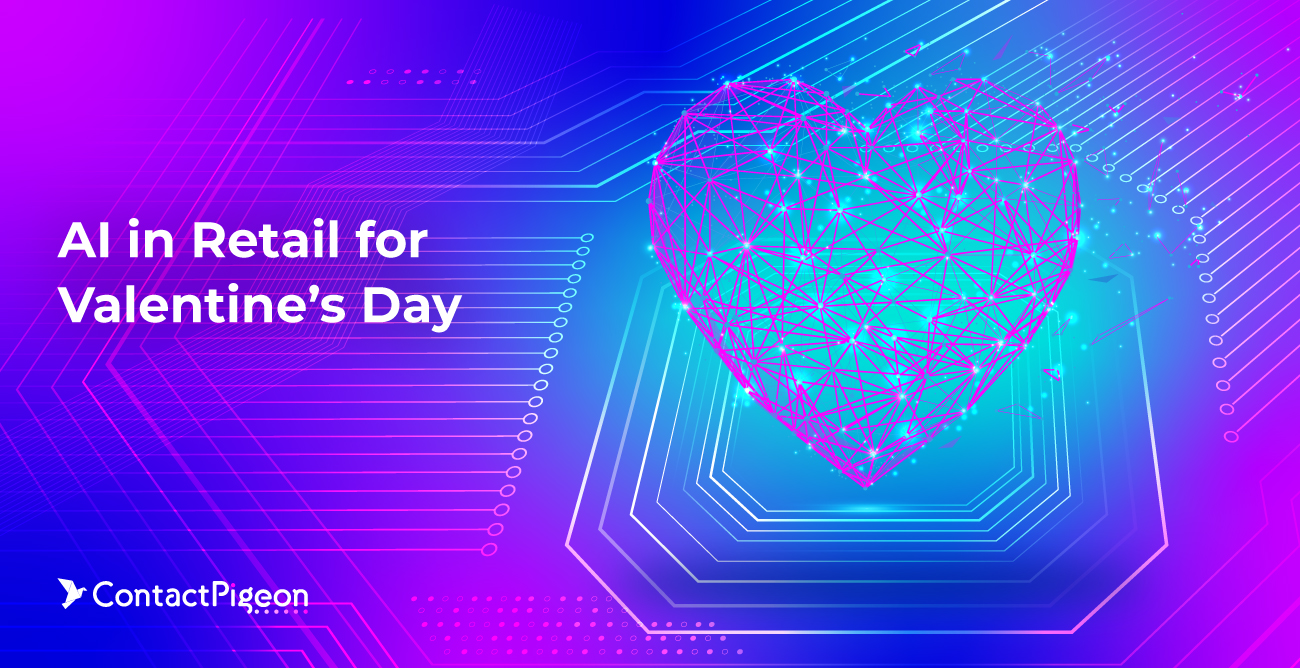The digital landscape of 2023 looks little like the eCommerce environment that dominated just a few short years ago. One of the most significant changes? A clear shift to mobile.
An Episerver benchmark study involving 1.3 billion website views reveals that, on many days, over 80 percent of viewing sessions originate from mobile devices. As such, organizations that utilize conversion rate optimization (CRO) and other mobile checkout best practices hold the potential to achieve huge improvements in marketing ROI.
What Is Mobile Checkout?
The term “mobile checkout” references the process of completing a digital transaction from a device such as a smartphone or a tablet. This differs considerably from conventional checkout on desktop computers.
Mobile Checkout Best Practices We Spotted in 2021
Digital commerce is currently undergoing a variety of noteworthy changes. Several UX trends from just a few years ago are on their way out.
Currently, the most successful websites emphasize bold, yet simple designs that keep customers focused on completing purchases quickly and seamlessly. Mobile optimization is especially important, as customers tend to be more distractable when shopping on their phones.
Not sure how to improve mobile checkout? Despite evolving trends, optimization isn’t as complicated as it might seem. Below, we’ve compiled several of the most significant mobile checkout best practices spotted in 2021, as well as suggestions for effectively implementing these measures:
Mobile Checkout Best Practices: Account Best Practices
- Offer a guest checkout option. The cliche “time is money” clearly applies to mobile checkout. Data from Conversion Optimization Company Invesp reveals that cart abandonment is far more likely when shoppers feel forced into creating website accounts, with 14 percent of customers ditching purchases when they realize that no guest option is available.
- Offer social login. Not all shoppers insist on guest checkout. Many are happy to complete orders via social options such as Google or Facebook. Research from Facebook for Developers reveals that, upon implementing social login, delivery service Rappi enjoyed a 35 percent higher order value and double the retention rate four weeks following signup.
- Consider the role of cross-device checkout. Criteo’s report on the State of Cross-Device Commerce suggests that over one-third of shoppers use multiple devices while checking out. These shoppers are far more likely to convert if they can easily transition from one device to the next without losing their progress.
- Place essential tasks within easy reach. Sometimes referred to as the “thumb zone,” the smartphone screen’s center represents the device’s most accessible—and most highly trafficked—space. Customers hate swiping or otherwise navigating the outer edges and corners of their phones. Hence, the value of keeping form submission prompts and checkout buttons near the center of the screen.
- Avoid excessive visual clutter. Simple designs are preferable during the early stages of checkout. Every additional visual element provides another opportunity for cart abandonment. Save color for important buttons such as “next page” or “complete purchase.” The specific color doesn’t matter so much as the presence of contrast in an otherwise minimalist design.
Mobile Checkout: Shipping Best Practices
- Offer a progress bar to earn free shipping. This will assist in balancing the strong demand for free shipping with the poor ROI that can occur when consumers make small purchases and still receive free shipping. Any measure you incorporate to make free shipping a reality will be worth your while, as a consumer survey from Internet Retailer and Bizrate Insights reveals that over half of customers find free shipping more important than fast shipping.
- Try to offer same-day delivery. While the study referenced above highlights the importance of free shipping, it also reveals that few customers can manage to wait long. With apparel and electronics, over half are unwilling to wait more than five days—and many regard anything over 24 hours as excessive. Some shoppers will pay extra to ensure speedy delivery. Others simply appreciate having the option available.
- Provide tools for address detection. As we mentioned previously, online shoppers hate signing up for accounts or filling out forms. Let them avoid these tasks by taking advantage of address detection and related form automation.
- Make order summaries easier to find during checkout. If you’re unable to provide free shipping, aim for complete transparency regarding how much consumers will need to pay for specific types of shipping methods—and how much more they should spend on products to avoid shipping charges completely. This information must be immediately available within an order summary, which should be as easy to find on mobile devices as it is when shopping via a desktop computer.
Mobile Checkout: Payment Best Practices
- Use safety badges in the header. An Ipsos survey for over 24,225 internet users reveals that nearly half expresses a clear distrust of online shopping. Assurances regarding payment security can help worried customers overcome the valid concerns that are often to blame for this lack of trust. Offered by payment processors, hosting companies, and SSL certificate providers, security badges let customers know that you take their worries seriously and are willing to go the extra mile to keep their private information safe.
- Embed consumer-friendly technologies to boost conversions. Companies such as Klarna encourage swift checkout by offering helpful payment options to customers who might otherwise jump ship as soon as they see pricing information. Under this approach, shoppers can complete purchases instantly but pay overtime in a series of interest-free installments.
- Provide a progress bar to let consumers know they’re almost finished. By the time they arrive at the payment page, many shoppers will be ready to call it quits. A progress bar lets them know that only one or two steps are required for them to complete their purchase. With mobile shopping, this breaks checkout into short steps to avoid the perception of endless scrolling. The better the flow during checkout, the more conversions you’ll achieve.
- Offer convenient in-app payment options. While many shoppers will happily pay for purchases with traditional credit or debit cards, an increasing share prefers convenient options such as PayPal, Samsung Pay, and Apple Pay. In a notable study from Pew, over half of respondents claimed to have used mobile pay during smartphone purchases within the past year.
- Allow shoppers to split payments with other customers. In an age of Venmo, shoppers increasingly prefer to shop with eCommerce platforms that allow them to split the cost of various products among multiple customers. Mobile consumers, in particular, appreciate this option, as it enhances payment flexibility on the go.
Mobile Checkout: Post-Purchase Best Practices
- Allow customers to receive text confirmation after checkout. Confirmation provides consumers valuable peace of mind. While many are accustomed to email, this essential can also be offered via SMS to streamline the process.
- Provide post-checkout coupons to encourage repeat business. Initial purchases are nearly always more difficult to score than repeat business. Don’t skip this valuable opportunity to acquire long-term customers. Entice shoppers to return with a coupon code that provides a significant discount or free shipping on their next purchase. This can be delivered in a QR code or via SMS.
- Take advantage of order tracking. Consumers concerned about timely shipping enjoy tracking their purchases as they move from one location to the next. Make this option available through an emailed link, typically contained within the purchase confirmation.
- Allow customers to share their purchases on social media. Consumers love to clue followers in on their shopping habits. Make this opportunity available with a share prompt that encourages shoppers to highlight their latest purchases on Facebook or Twitter. This simple step could produce a variety of new customers. After all, data from Market Force reveals that 81 percent of consumers admit that their online purchasing decisions are influenced by the shopping behavior of their friends and followers.
- Thank customers for their purchases. A dedicated thank you screen lets customers know that they are appreciated. It also signals the completion of the checkout process, informing customers that they’ve successfully handled all steps and will receive their order soon. This leaves consumers with a positive impression that should carry forward into future shopping experiences.
Examples of the Best Mobile Checkout UX
A variety of eCommerce sites have mastered the art of effective mobile checkout. From large corporations to small businesses, several brands keep customers engaged every step of the way, even amid the inherent distractions of mobile shopping. We’re especially impressed by the ease of completing purchases at the following three websites.
Best Mobile Checkout Page #1: Cutter & Buck

Why we liked it: Boasting an easy-to-navigate checkout page with a wide array of convenient payment options, Cutter & Buck inspires consumer confidence with its minimalist design.
Vertical orientation appeals to mobile shoppers, who can instantly checkout as guests if they prefer. Each step receives its own number—and with just four steps to complete, customers know they can get through the process in next to no time.
Best Mobile Checkout Page #2: Grainger

Why we liked it: From guests to return visitors, Grainger makes the checkout process equally easy for every type of shopper. New, subscribing, and return visitors can all instantly access checkout from the same page. Other perks include easy-to-spot tabs for shipping and pickup, plus a basic payment form that requires minimal scrolling.
While these essentials are simple to navigate on Grainger’s desktop site, they’re even easier to understand when ordering products from mobile devices.
Best Mobile Checkout Page #3: Build.com

Why we liked it: Build.com easily navigates the difficult divide between encouraging larger purchases and getting customers through the checkout process quickly. During the initial stages of checkout, the site offers a series of quick product recommendations to entice consumers to spend a bit more without getting sidetracked.
While this approach can easily create clutter if not executed correctly, Build.com manages to prompt extra purchases without slowing down the process. Upon selecting an additional item or two, shoppers can easily apply coupon codes and complete purchases with PayPal or Amazon Pay.
Tip: If you wish to dig deeper into more great examples of checkout pages, read this article of ours with 7 of the best checkout pages we’ve detected in the industry
The Mobile Checkout FAQ
Mobile checkout optimization ultimately boils down to the desire for increased conversions. While essential strategies may seem difficult to understand, they can quickly pay dividends once implemented.
Still confused about mobile checkout and how it can best be optimized in 2021? We’ve highlighted a few of the most common questions regarding mobile checkout best practices below:
What is mobile checkout conversion rate?
The mobile checkout conversion rate refers to the frequency with which website visitors achieve the goal of completing a purchase after they’ve reached the checkout stage, using their mobile devices.
What is a good checkout conversion rate in mobile?
Experts from Invesp suggest that eCommerce conversion rates typically rest between 3 and 5 percent but should increase to a minimum of 60 percent upon reaching the checkout process. In mobile, this rate is around ~1.82%.
How often should a business optimize its mobile checkout process?
Consumer checkout preferences are constantly changing—and eCommerce businesses that fail to keep up risk lower conversion rates over time. At a minimum, plan to revisit checkout procedures on an annual basis, tweaking the process as necessary to optimize mobile checkout. A complete overhaul may be required after two or three years.
What resources do I need to implement mobile checkout best practices?
While it may initially feel overwhelming to implement the best practices outlined above, these measures need not be difficult to enact. A customer engagement platform featuring omnichannel marketing automation can make all the difference by streamlining the process and delivering maximum customer engagement.
It’s an (Optimization) Marathon, Not a Sprint
Mobile checkout optimization represents an ongoing effort that requires adjustment from time to time. The strategies that pay dividends in 2021 may no longer do so in years to come, so it’s crucial that you continue to monitor all aspects of the checkout process. This attention to detail will grant your business a significant edge over the competition.
How many of the eCommerce best practices detailed above do you already implement on your website? Which suggestions do you plan to take on in the immediate future? Leave a comment below to let us know where your mobile checkout protocol currently stands.