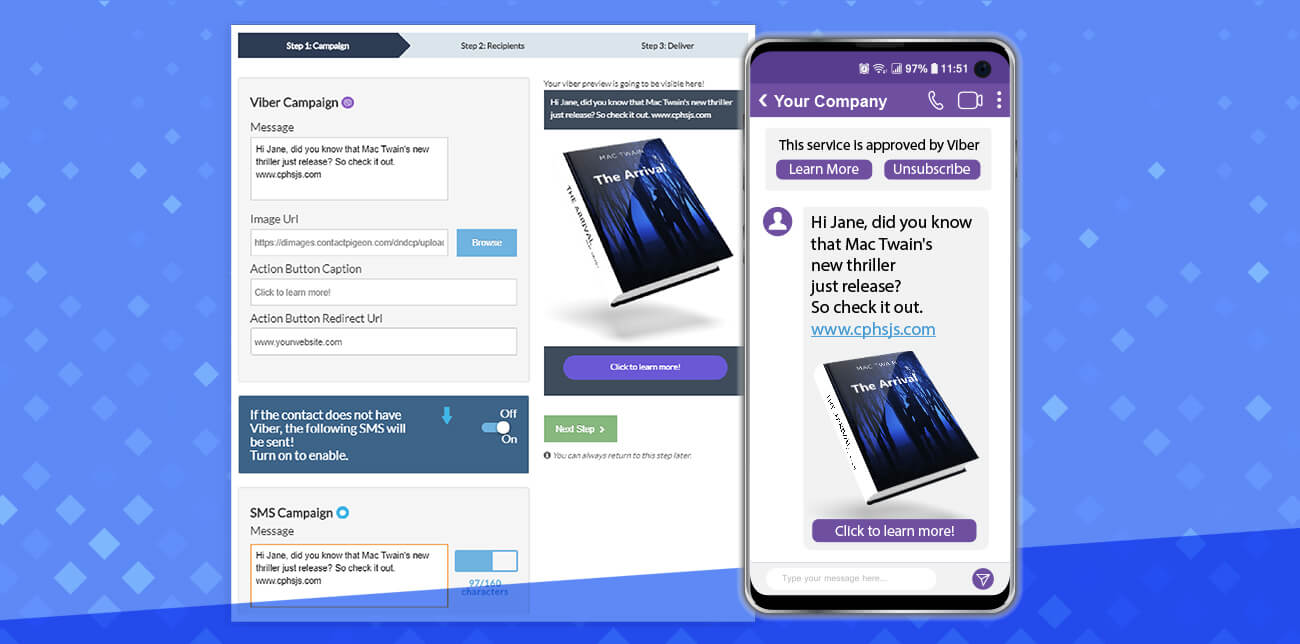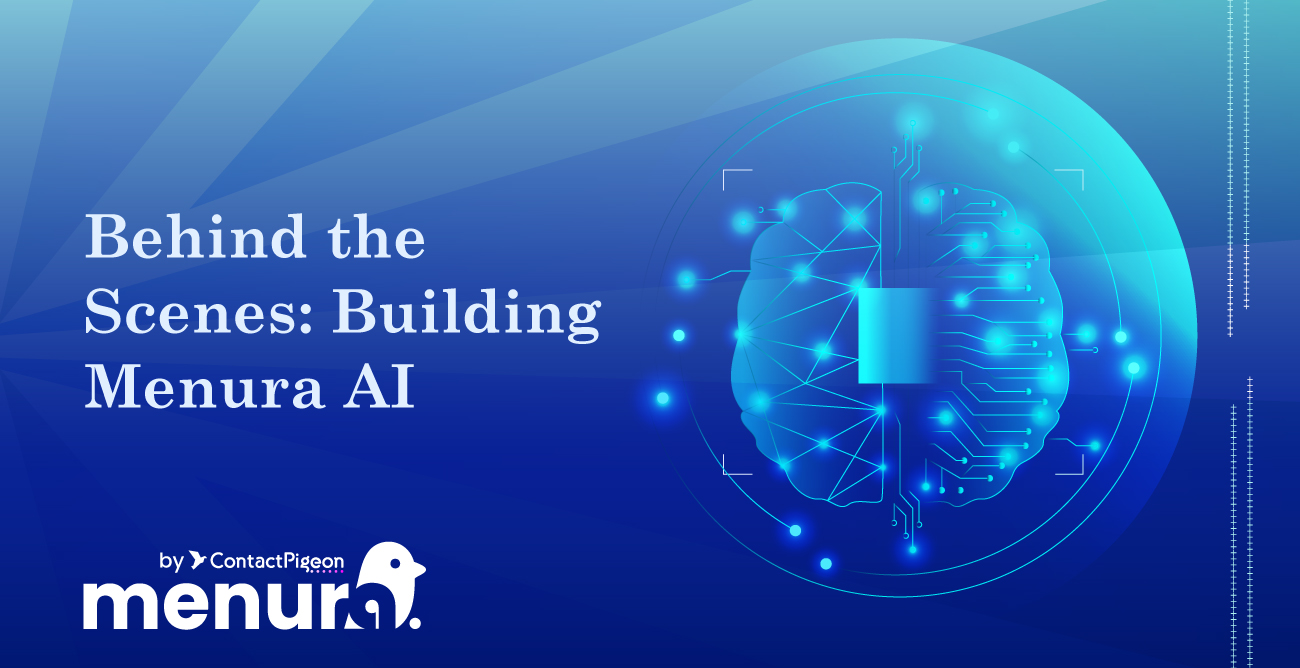We have a new year tradition at ContactPigeon, we kick off the year with brand new offerings (see 2018). So, Happy New Year with fully personalized and automated mobile messaging campaigns (including SMS/Viber/Whatsapp)! 🎇
Mobile messages make it easy to reach customers with real-time personalized updates when they are out of reach through email. This addition opens up a new messaging channel within the ContactPigeon platform and adds greater versatility to your campaign strategy when combined with our existing channels – email, push notification, pop-ups, etc.
Let’s take a look at the mobile messaging feature in-depth and how you can set it up within your account.
Unified campaign experience means more effective outreach
Mobile messaging – such as SMS campaigns – are by no means novel when it comes to marketing but that changes when they are truly personalized at scale at which they become innovative. And that’s what we did.
What sets ContactPigeon mobile messaging campaigns apart is the fact that we designed it to work seamlessly into your larger campaign flows and take advantage of all the profile data – creating a truly multi-channel experience for your audience. We have straddled our mobile messaging campaign with a ton of powerful features that are guaranteed to make your SMS / Viber/Whatsapp outreach more effective than before.
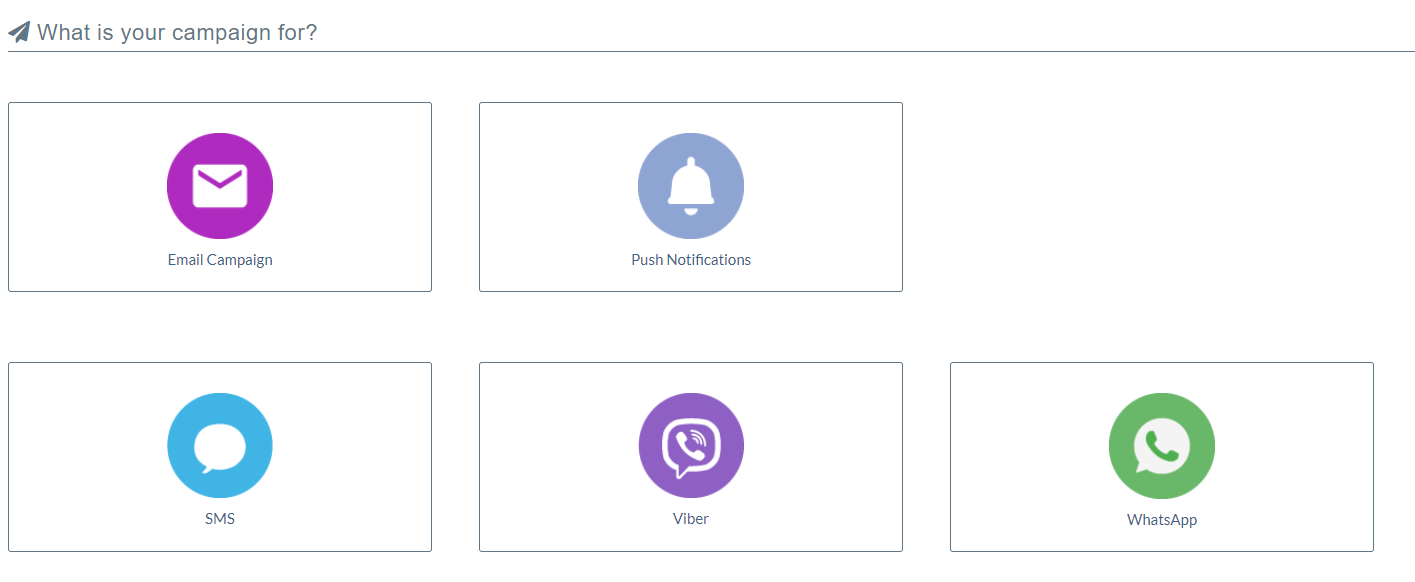
New mobile messaging channels added to campaigns.
Powerful Personalization
The mobile message campaign editor uses the same underlying framework as our email campaign builder, which supports all personalization features such as the use of dynamic fields, conditional data, and ecommerce behaviors. Yes, that means that you can even have personalized cart reminders without doing anything different than what you are used to with abandoned cart emails.
As you would expect from ContactPigeon, not only can you address the recipient by her name in the SMS/Viber/Whatsapp messages but also reference her last purchase, showcase her favorite product categories, and offer a unique personalized coupon code. The possibilities are endless.
For Viber and Whatsapp messages, which allows for rich media content, you can even embed dynamic images such as product images, or special promotions to increase the visual appeal.
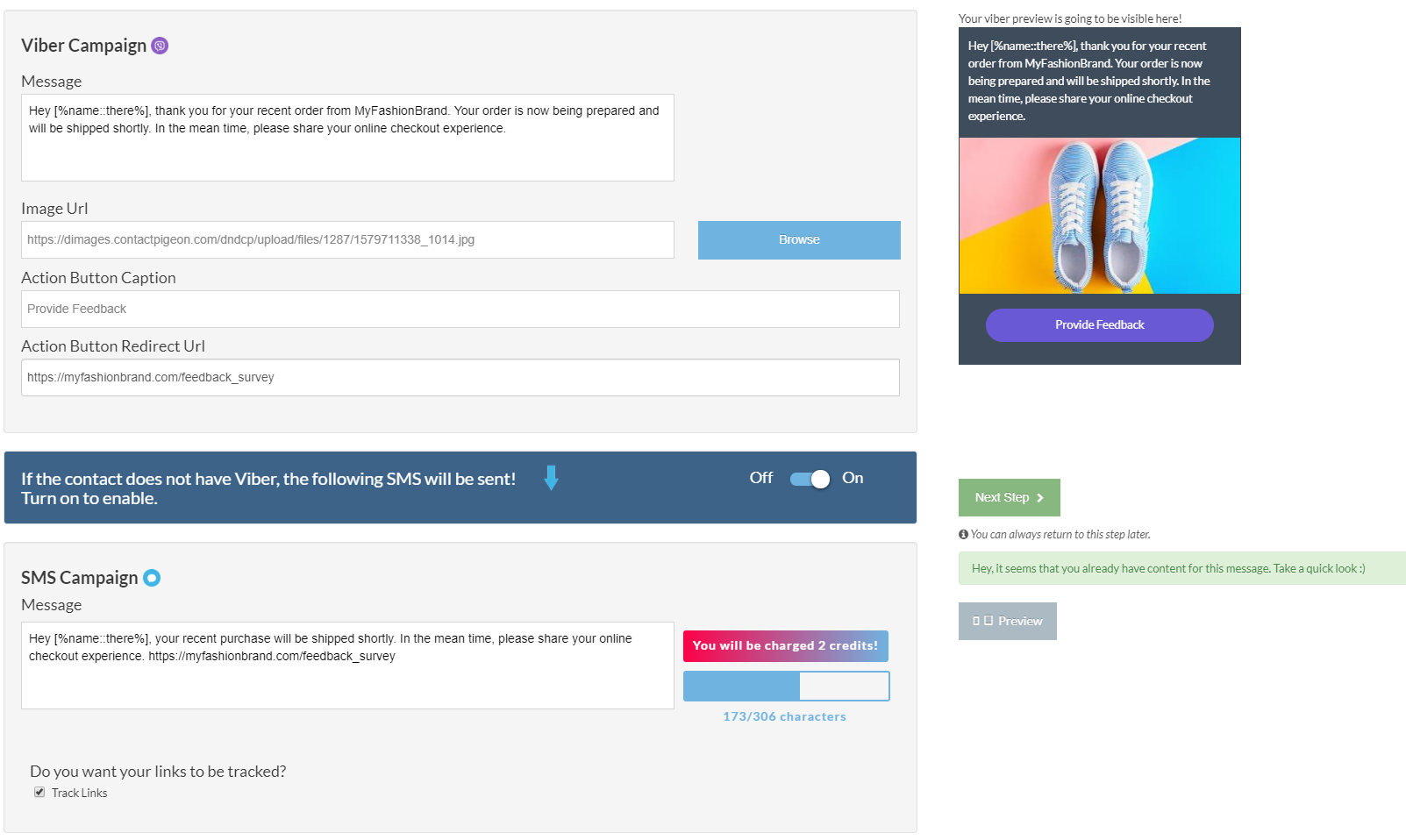
Example of personalization used within Viber message.
Segmentation and Analytics that works across channels
Campaign metrics from mobile message campaigns – sent, open, clicks – are integrated with the rest of your account analytics. This allows you to run analytics and segment subscribers across both email and mobile messaging channels based on their campaign responses. After all, you care about customer behaviors regardless of channels and tools. We’re proud to deliver just that.
Integrated customer journey flow
You can integrate mobile messaging campaigns within your automation flows to boost the conversion of your outreaches. Just like how you can specify which email template should be delivered at specific points of a campaign flow, now you can add any mobile message within the flows.
Pay as you go
ContactPigeon allows you to purchase SMS or Viber credits in advance. You can set your maximum monthly spending to stay under budget. This way, you have complete control over how much you spend on text messaging. We are also proud to be the first provider, as far as we know, that does not require a minimum volume for Viber messages. Send it to 1 person or to 1 million, it’s up to you!
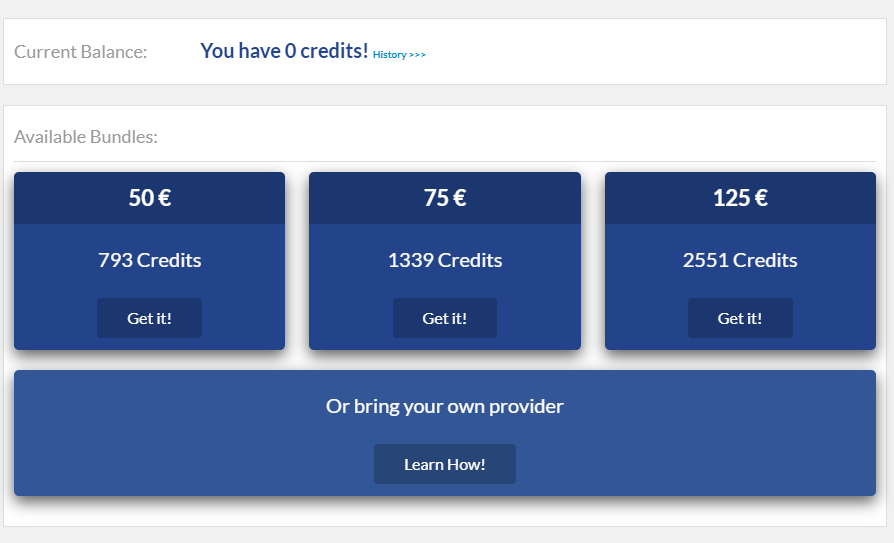
Get mobile credits for your campaign needs.
If you already send SMS messages, we allow you to bring your SMS delivery partner and send our advanced content seamlessly via the third-party providers. Currently, we support Twilio, Clickatell, apifon, M-stat, and Yuboto. We are adding more providers as demand rises. Just let us know who you want to see added. 😊
How it works
With ContactPigeon, you can design mobile messaging campaigns with customizable content and trigger conditions.
The process of designing a mobile message campaign is similar to that of our other campaign types (e.g. Email, Push notifications). You input the message along with the URL, and any dynamic fields (e.g., name, last purchase, etc.) from your contact data. You can include a UTM tag to track the campaign within Google Analytics. At last, select the target recipient and hit deliver to send the mobile message campaign.
You can add mobile messages as a step within your automation scenarios. A few examples may include:
- Flash sale notifications
- Confirmation or coupon offer delivery
- Offer expiration reminders
- New product alerts
- Cart and browse reminders
- Order shipment confirmation
For example, the scenario below reflects a “Price Drop” scenario that incorporates both SMS and Email campaigns.
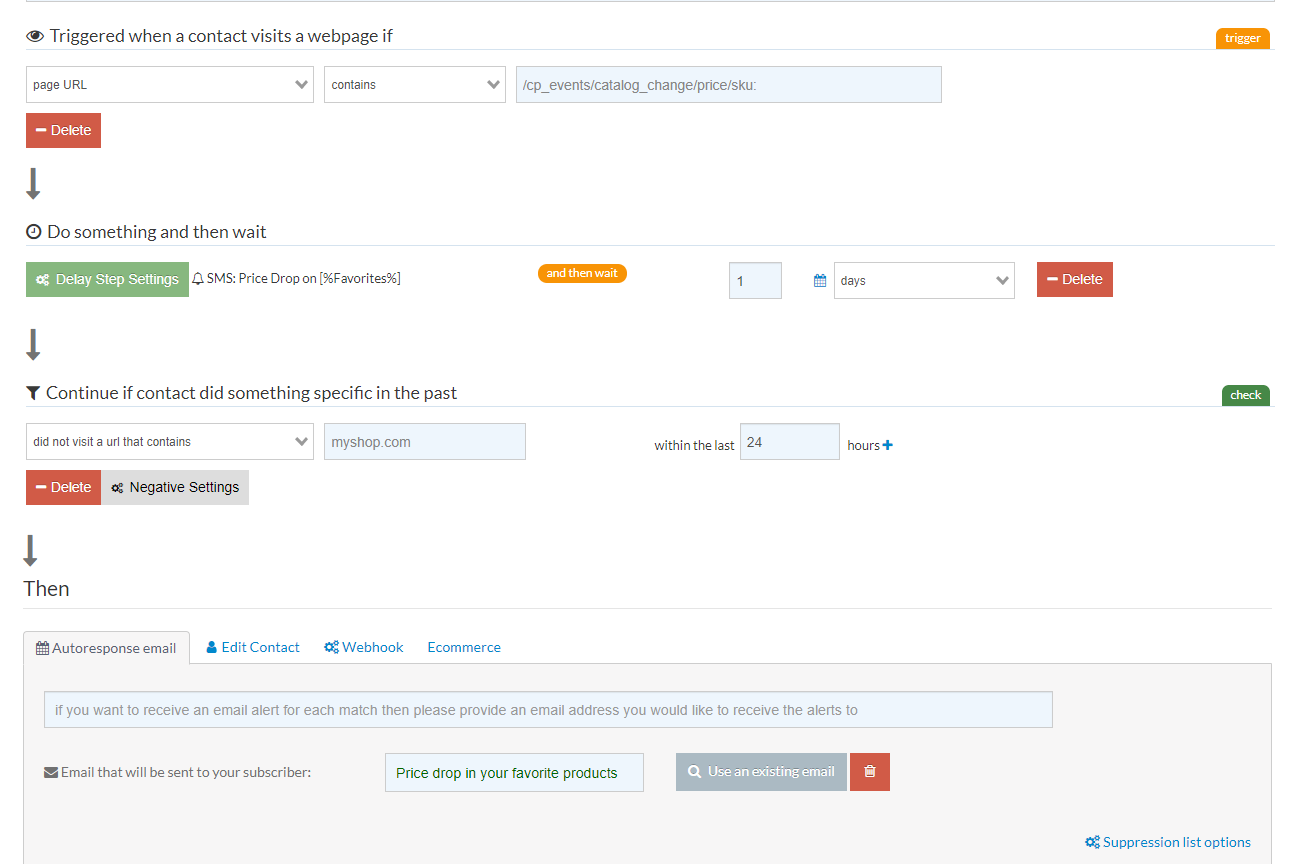
Example of SMS message alert within Price Drop campaign
A price drop scenario is triggered when a product the shopper has recently browsed, but not yet purchased, has gone on sale. Shortly after the product pricing is adjusted, an SMS is automatically triggered to alert shoppers of the sale. If the shopper hasn’t read the message or visited the online store a day after receiving the text alert, an email campaign is sent as a subsequent follow-up.
Get Started Today
If you haven’t tried mobile messaging campaigns before, it’s an easy way to reach customers when they are out and about. That’s why ContactPigeon offers a way to make mobile messaging more personal, fun, and automatic.
Now, you can manage all your data-driven customer communications on a single platform – email, pop-ups, push notifications, personalized landing pages and mobile messages as SMS / Viber / Whatsapp. So give it a spin, and see your conversion rates soar.
And we are just getting started since we have more product launches planned for 2020. Stay tuned till next time!