It’s no secret that rapidly developing new technology is changing the world of business for the decades to come. It’s 2023 and your customers have yet again raised their expectations as to how their experience with your product or service should look like.
Not convinced?
Studies show that 93% of customers are likely to make repeat purchases with companies that offer outstanding customer service. It’s pretty clear that the quality interaction between your customers and your customer support team is what can make or break your business.
That’s why providing excellent customer support is an investment that will pay off in the long run.
The only question that comes to mind is this: How to handle all customer’ queries in a timely manner and process relevant data about your audience in the most efficient way?
This is where the idea of customer support automation comes into play. In this article, I will show you how you can put your customer service on autopilot and win more loyal customers in 2023.
Let’s get started!
Benefits of automated customer support
Marketing automation has been around for a while. It’s a process that’s meant to help your business grow on autopilot. But automation is not just about collecting and organizing data or launching personalized email campaigns – it can also be used for resolving your customers’ issues.
In fact, there are plenty of reasons why companies automate their customer service, and here are some of the benefits you can expect when implementing this solution:
- Saved time and lowered costs
- Easier data collection and processing
- 24/7 customer support – reduced friction for customers
- Better customer experience
- Increased customer engagement
- Potentially improved customer satisfaction
With automated repetitive customer support operations, your sales reps can actually focus on important tasks – such as closing deals and resolving issues that chatbots cannot.
With growing expectations on the side of your customers and a “short response time” being the most important factor, the decision of implementing automation in your customer service seems obvious.
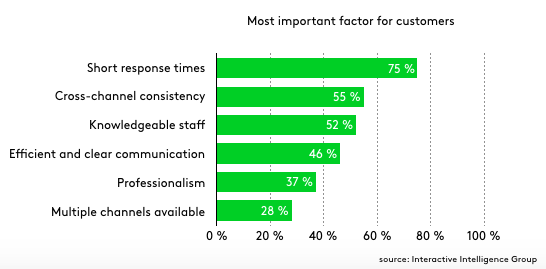
Source: Interactive Intelligence Group
In fact, customer support is an absolutely crucial part of your sales strategy. It can either give you a strong competitive advantage or take your business down.
Luckily for consumers, more and more companies are investing their resources into ensuring that their customer service is top-notch. However, for businesses, that means more time and money spent on creating an outstanding experience for your clients. This is why customer support automation can be a real golden opportunity to live up to the expectations and thrive.
5 ways to automate your customer support in 2021
Alright, now that you know why automating your support is important, it’s time to learn the practicalities of implementing this solution for your business.
Here are a few tips.
1. Choose the right tools
The first thing you should consider when deciding to automate your customer service is to choose a suitable solution that fits your needs. Truth is, there are plenty of great customer service software out there. If you are already using a marketing automation tool (for example ContactPigeon) for the rest of your activities, such as email marketing, an automated customer support tool can be a great addition to your tool set.
Depending on the degree to which you want to use automation, your skills and your budget, here are the things to consider:
- Pricing
- Scripted vs AI chatbots
- 3rd party integrations
- UI of a chatbot editor
- Available templates
- Mobile friendly
- Additional available tools: live chat, mailing etc.
- In-built analytics
- Branding options
For example, some tools only offer chatbots while others also allow you to chat with your website’s visitors via live chat or integrate with other 3rd party apps using Zapier.
If you run a small eCommerce business, a good idea is to look for an all-in-one solution, such as Tidio. With Tidio, you get a free live chat and chatbots that not only engage your website’s visitors, but also collect data about their behavior, segment them and allow you later launch personalized email campaigns using the mailing feature.
Also, remember that chatbots are meant to make your life easier by making the processes more efficient, so it’s essential to ensure that the setup and maintenance is hassle-free. For example, here’s how a simple drag-and-drop dashboard works:
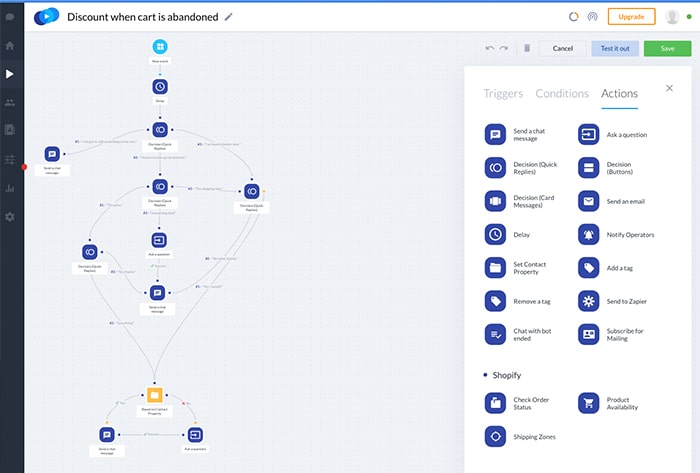
The best part is that if you only want to automate the customer support process because you already use a SaaS software for marketing automation, you can add live chat and chatbots for free, and then integrate the two services.
Bonus tip: Here is a great post you can check out to choose the right chatbot solution for yourself: 5 Best Chatbot Platforms for Small Businesses You Can Try for Free!
2. Rely on self-service
The whole point of customer support automation is for your team to avoid answering the same questions day in and day out. Whether you’re managing remote teams or agents on-site, you want your workers to be as productive as possible. Answering the same, simple queries over and over again is not conducive to that.
Sure, you can create a knowledge base with frequently asked questions and send each of your customers there to look for answers, but you still need to answer a bunch of emails in your overfilled inbox. Additionally, the process is usually slow and often frustrating for your staff, which can lead to customer dissatisfaction with the speed at which they are receiving their answers.
Luckily, chatbots allow you to avoid this mundane task and keep your customers happy at the same time. That’s because you can design them to answer your website’s visitors’ questions in real-time and therefore rely on the self-service to solve basic issues.
In fact, data shows that your users prefer to use self-service to find answers to their questions.
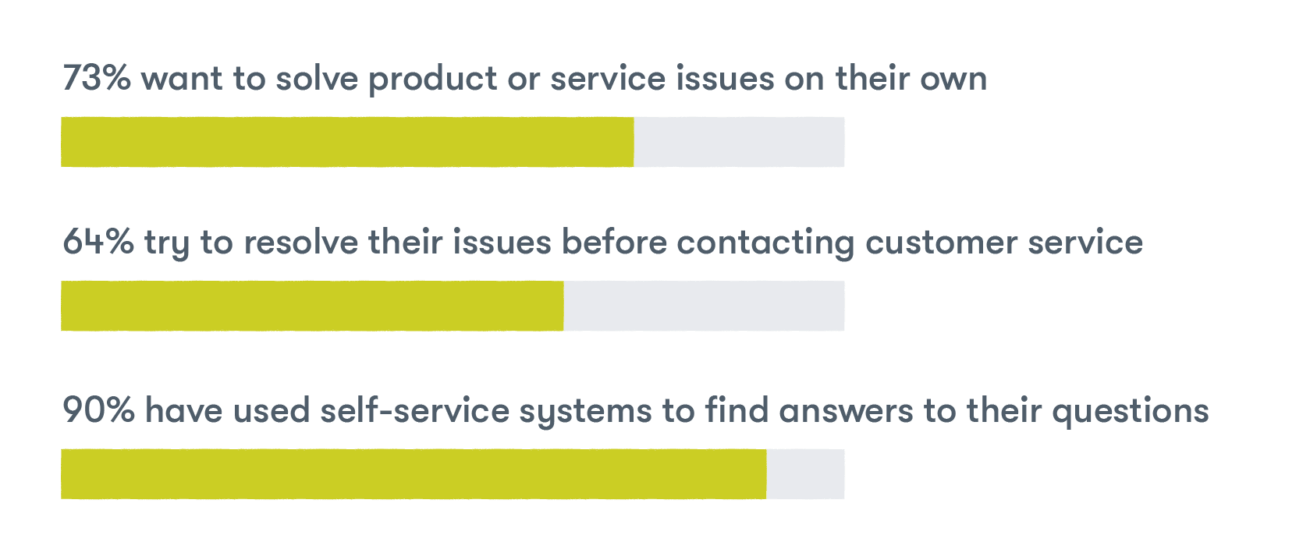
Source: GrooveHQ.com
One way to implement it is to design a FAQ chatbot that will be answering questions even when you sleep. In this way, your customers can get information about the shipping status or pricing.
Here’s an example of how FAQ chatbot can look like in real-life on your eCommerce landing page.
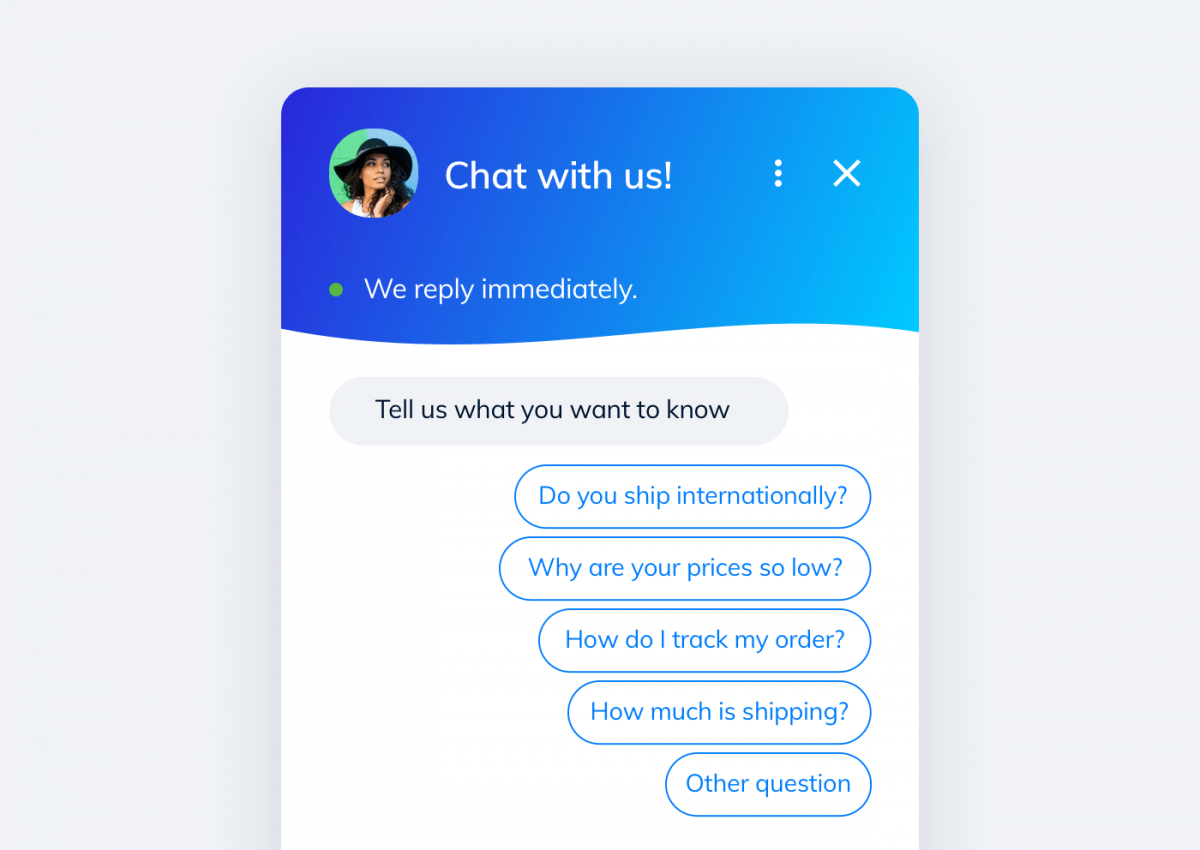
The chatbot’s flow should smoothly guide users through their buyer’s journey and help them find answers to their questions. It’s also a great way to prevent cart abandonment as it can help with a smoother checkout process.
Of course, self-service can only be implemented to a degree. In many cases, your customer support reps might need to take over if the enquires are out of the scope of what chatbots are designed to answer.
3. Make sure to humanize the experience
Technology is great, but in the era of digitalization, people still tend to really appreciate human interaction. Implementing customer support automation is meant to help your team catch some breath and focus on resolving issues that chatbots cannot.
At the same time, it’s really important that your customers do not feel like they are interacting with robots. That’s why you need to humanize your chatbots in order to replicate real-life conversation as much as possible.
There are a few practices that you can implement:
- Name your chatbots and give them a personality
- Use simple, colloquial language
- Personalize the messages to address a person by his/her name
- Use emojis and filler words (e.g. hmm, umm, etc.)
- Make your chatbots visually appealing
- Ensure consistent chatbots’ communication
Also, remember that humanizing your chatbot interactions might not always align with your brand’s voice. For example, here at Tidio we try to strike a balance, and here’s how our chatbot Tidus communicates with our website’s visitors:
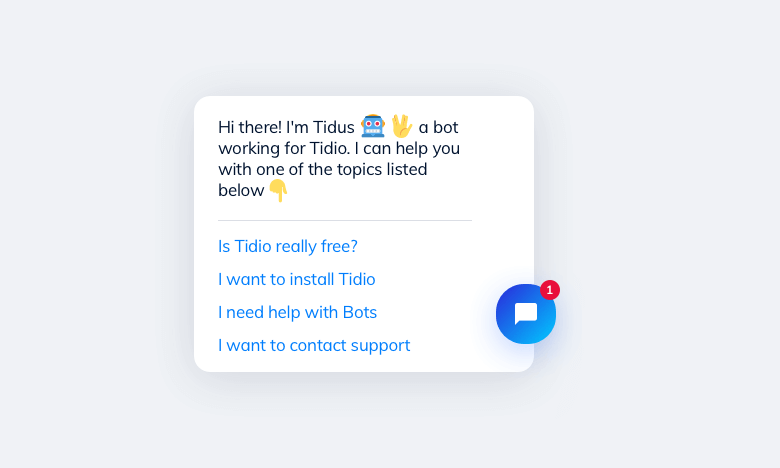
Humanizing an automated, chatbot conversation is great as it also supports personalization. It allows your audience to feel seen and heard, at the same time resolving their issues 24/7 effortlessly.
4. Merge customer support channels (and marketing)
Another important factor in automating your processes is to merge all your customers’ support channels. Omnichannel communication is great only if the collected data is gathered as an integrated source of easily available information.
Consolidating your support channels will help you keep track of all interactions with your customers, spot frictions, and issues much faster and act upon them immediately. This is why it’s so important to use the tool that easily integrates with other apps.
Customer support operations should be an integral part of all of your marketing automation processes.
For example, when using ContactPigeon for monitoring and segmenting your website’s audience, your support team can get a pretty good idea of the issues your customers might run into and solve them much faster.
Here’s how this can look like in practice when segmenting users based on their behavior.
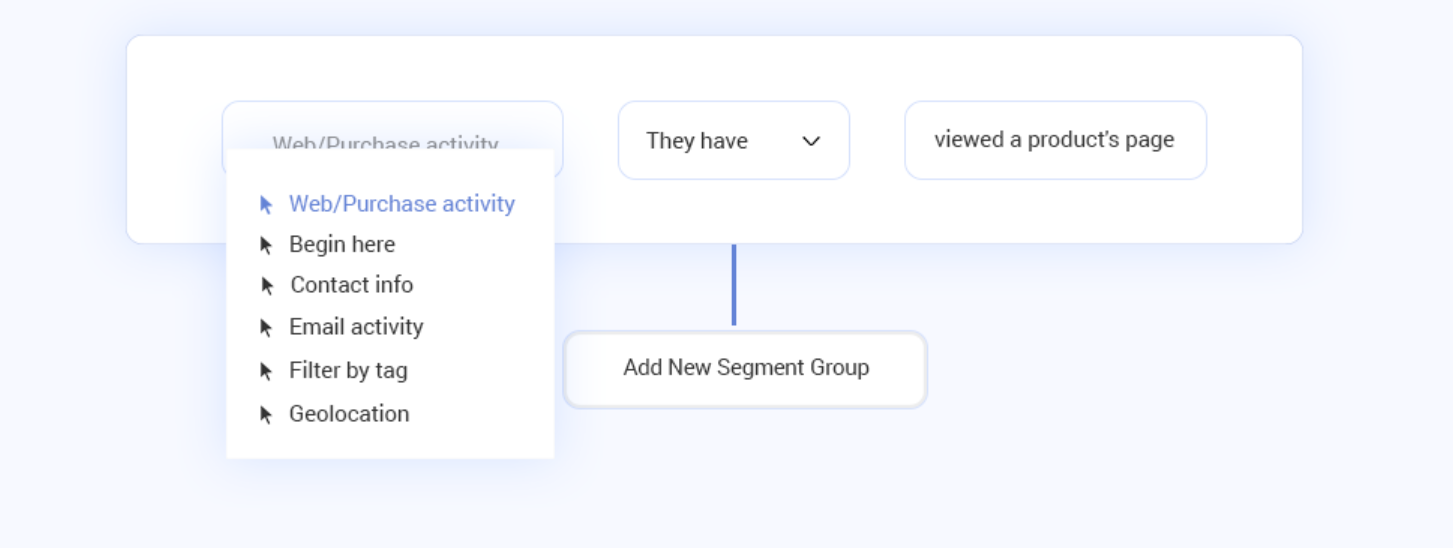
When the information flow is smooth and all your support and marketing channels are integrated (to a degree), you can rest assured that both your customers and your team will be able to communicate more effectively.
Moreover, it’s crucial that your chatbots are integrated with your live chat and your emails, or CRM in general. In this way, you can easily act fast whenever your customers need more assistance than chatbots can provide them with.
5. Gather feedback and improve
Lastly, you can use chatbots to seamlessly collect feedback from your customers and improve your service according to that. In fact, more and more businesses decide to stop using surveys sent by emails and switch to automated ways for gathering feedback.
It works well also because it’s novel and interactive. Moreover, the feedback is often collected on the same page where your customers were shopping, therefore it’s immediate. It makes it fast and easy to leave a review as your clients don’t have to go to their inboxes to do that.
Just to show you that at Tidio we practice what we preach, here’s our own chatbot collecting feedback from our users. We’ve integrated it with our slack channel so that we can monitor our customers’ feedback and act upon it pretty much immediately.
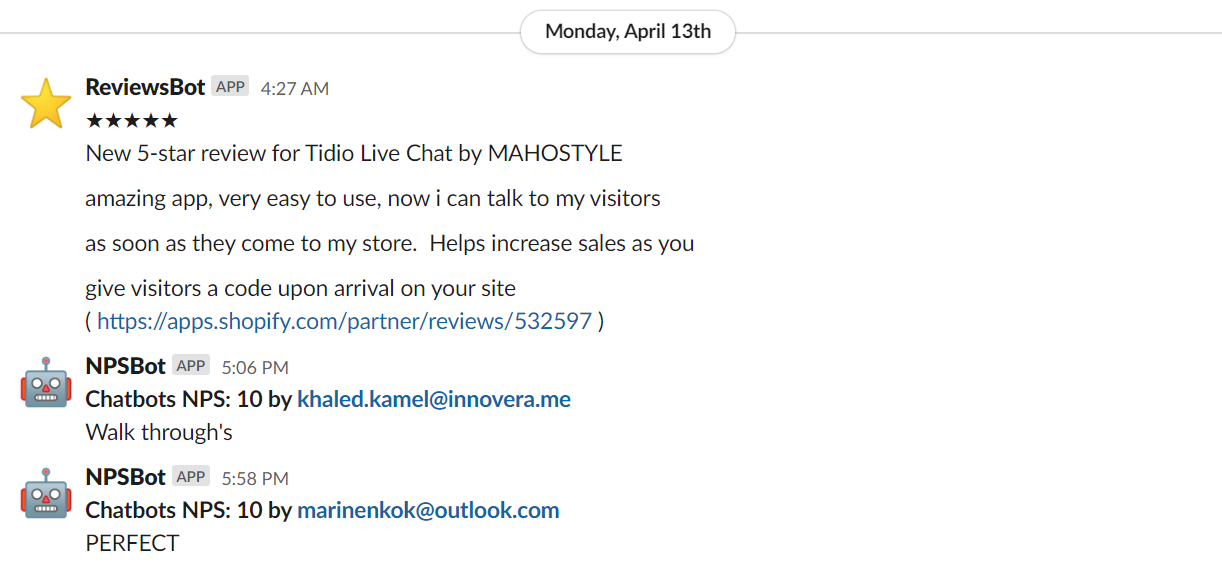
As you can see, collecting reviews and feedback no longer has to take any effort. In fact, it can be done very efficiently for both sides. It’s also potentially great for your branding as you can design your chatbot to speak in the voice of your brand, therefore making your customers’ experience more memorable.
Thanks to interactivity, your website’s visitors are also more engaged and thus more likely to repeat the experience in the future. A word of caution here: Make sure you actually act on the given feedback and not just collect it for the sake of it. To automate that process too, you can create a “suggestion” board that you review regularly and implement the solutions that make sense.
Here’s a simple chatbot you can design to gather feedback for your eCommerce store.
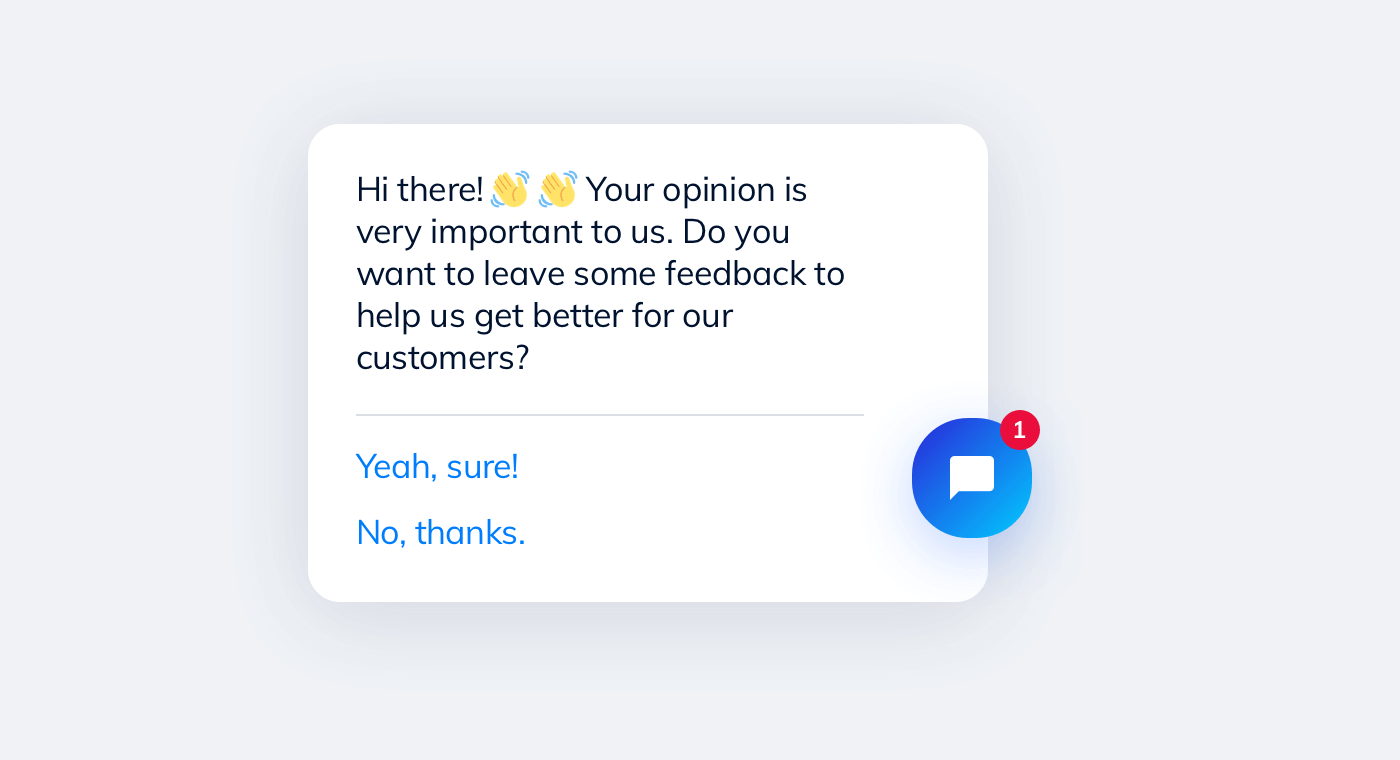
The good news is that you can adjust both – the design and the messaging to fit your brand’s voice as well as integrate it with other apps your team is using. Don’t lose this opportunity to make your customer support outstanding and win more customers this year.
Wrapping up
All in all, automation is the way to go. If implemented successfully, it can help you save money, increase your sales opportunities, and make your customers happy and wanting to return.
Here’s the short recap of the steps we’ve covered:
- Choose the right tools
- Rely on self-service
- Humanize the experience
- Merge customer support and marketing channels
- Collect feedback and act upon it
Now, over to you – go ahead and automate your customer support to grow your business faster and thrive in 2021 and beyond. Good luck!



